NOTE : You must run the game by Applocale
How to Install Applocale on Windows 7
How to Fix Syntax Error in Windows 7 ~ Change your System Locale
Password: BaraMangaOnline (case sensitive)
Unlocked CG/Art
-
Dong Saeng / English / Games & Applications / Oonyx Games
[ENG] Oonyx Games – Super Health Club
November 26, 2015
-
Black Monkey Pro / English / Games & Applications
[ENG] Black Monkey Pro – Bacchikoi
October 22, 2014
-
Black Monkey Pro / English / Games & Applications
[ENG] Black Monkey Pro – Bacchikoi Android
December 22, 2015
-
DIGITAL REMIX says:
-
says:





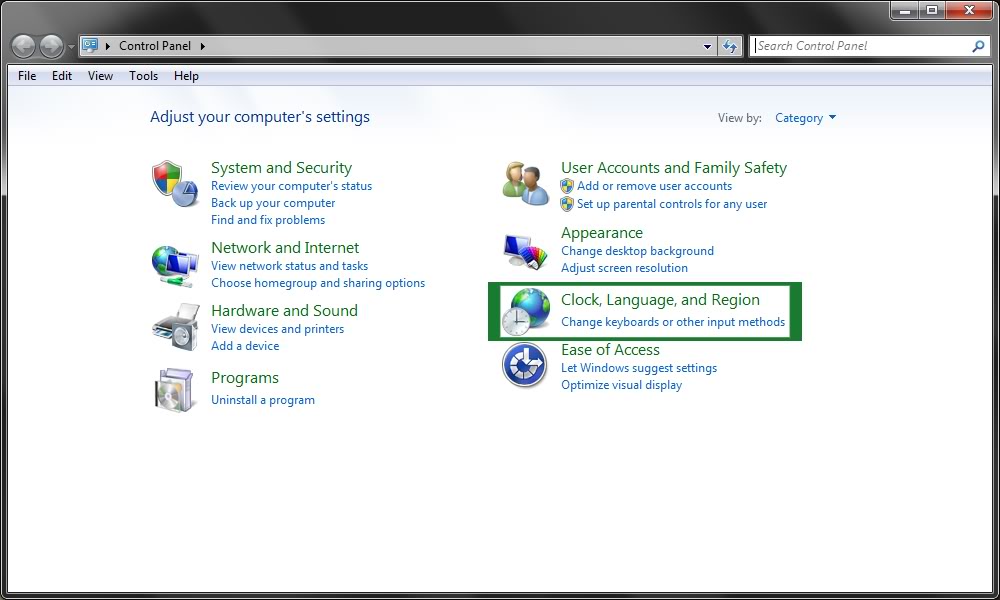
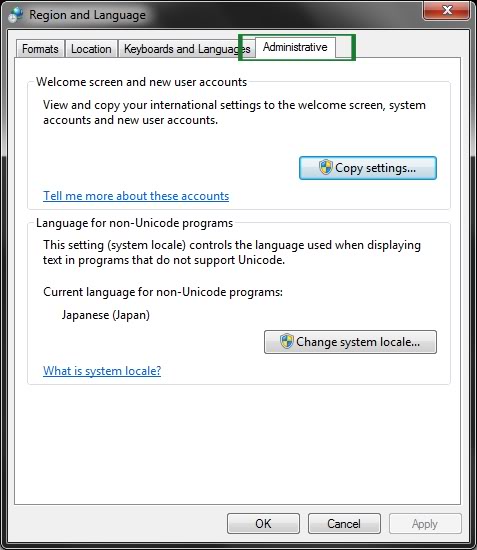
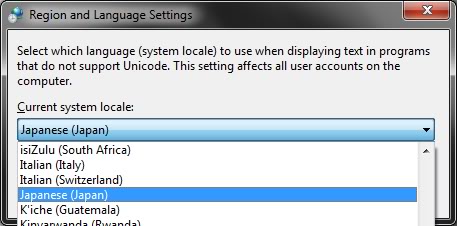






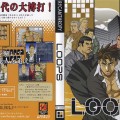















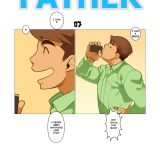
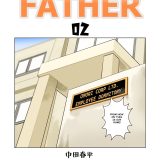
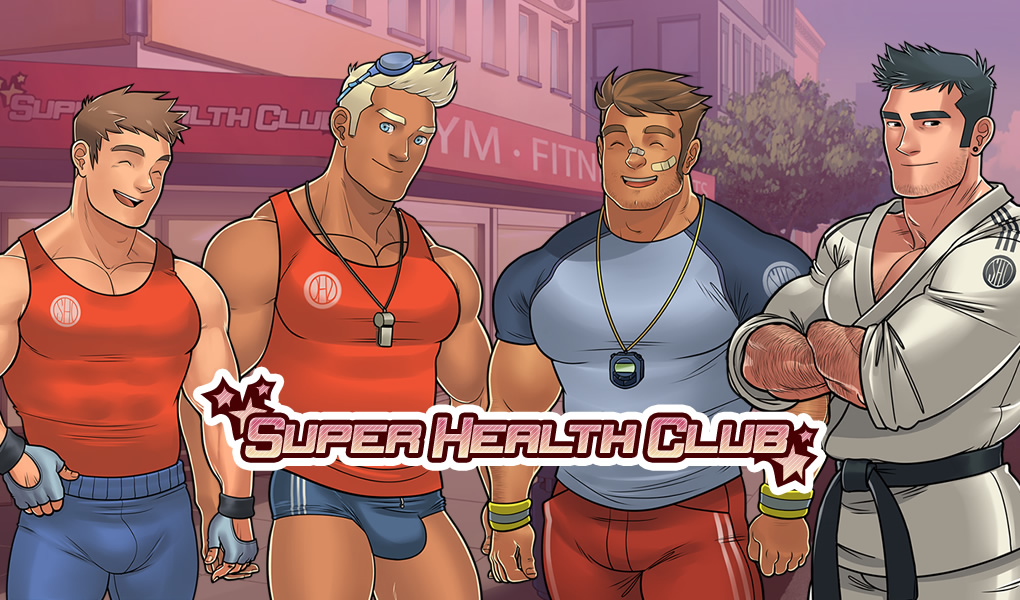

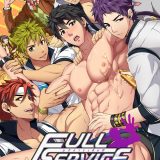

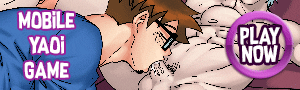
After that everyone has loaded and may ask if they can’t play.
-How to play-
Example
-C/game
After loading the file and where is it stored? Then extract the file to be like this
Example
-C/game/[JPN] Moritake モリタケ (Mousou Wakusei 妄想惑星) – Omatsuri Yaro ~Inran Okobi 2D Animation~ お祭り野郎 ~淫乱雄交尾2Dアニメーション~
The game name is long and is Japanese. Which is enough to press the game and cannot play because of our foreigners There are no Japanese game settings directly.
***This is about or not sure***. But the name of the game file It’s too long and is in Japanese. To name anything as follows.
Example
-C/game/ Omatsuri Yaro ~Inran Okobi 2D Animation
Once the game file name is resolved Will be able to play normally ** but if anyone does not play I don’t know how to solve this. **
Can’t download. Says file not found.
file not found. plz fix it
Link died ! Please reupload !
Para resolver o erro “rpgvxace rtp” instale o “RPGMAKER VX ACE”. http://www.rpgmakerweb.com/download/additional/run-time-packages
file not found.
file not found. 🙁
pls reup the game :<
Reuploaddddd
can I change the language
i want a english version please
it always showing the red X symbol on my computer and my live player showing a black screen, does anybody know how to install it on windows 10? i alreadyr un the game by Applocale but still, it wont work on mind…
i would appreciate if someone want helping me, heres my email:
[email protected]
Diethersamson7