[ENG] Robert Yang – Hurt Me Plenty
Installation Instruction
1) Unzip all files, directory structure intact, to somewhere on your computer. 2) if you want to use a Leap Motion: (a) you must download game version RC4 or earlier, (b) Make sure you have the latest version of the Leap Motion drivers / runtime installed, v2.1+ at least (c) Make sure your Leap Motion is plugged in, comfortably near your hands, with the green LED facing toward you. (d) MAKE SURE YOU ENABLE “ALLOW IMAGES” IN THE LEAP MOTION CONTROL PANEL! This game uses image-based motion detection. 3) Double-click on “hurtmeplenty.exe” or some variant thereof. OSX users: If you get an “unidentified developer” pop-up or problem or something… Ctrl+click or right-click on the app and select Open. You’ll get a pop-up… then press Open again!Resetting
If you were too rough and it won’t let you play again, you can remove the cooldown phase by following these instructions: Windows version: 1. Open notepad. 2. Paste this text into it (the part between the lines): ———————————————————- Windows Registry Editor Version 5.00 [-HKEY_CURRENT_USER\Software\Robert Yang\Hurt Me Plenty] ———————————————————- 3. Hit enter to put a blank line at the end of the file. 4. Save the file as spank_now.reg (or whatever). 5. Double-click. The game decides when you can play again and saves that value in Windows’ Registry. What this does is delete that value.









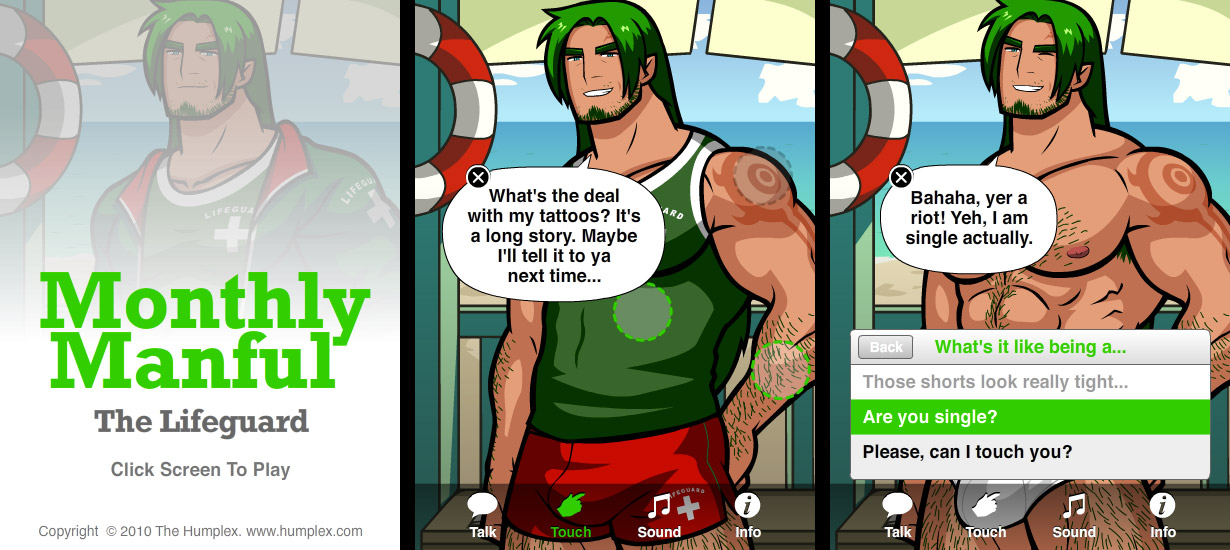







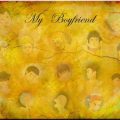


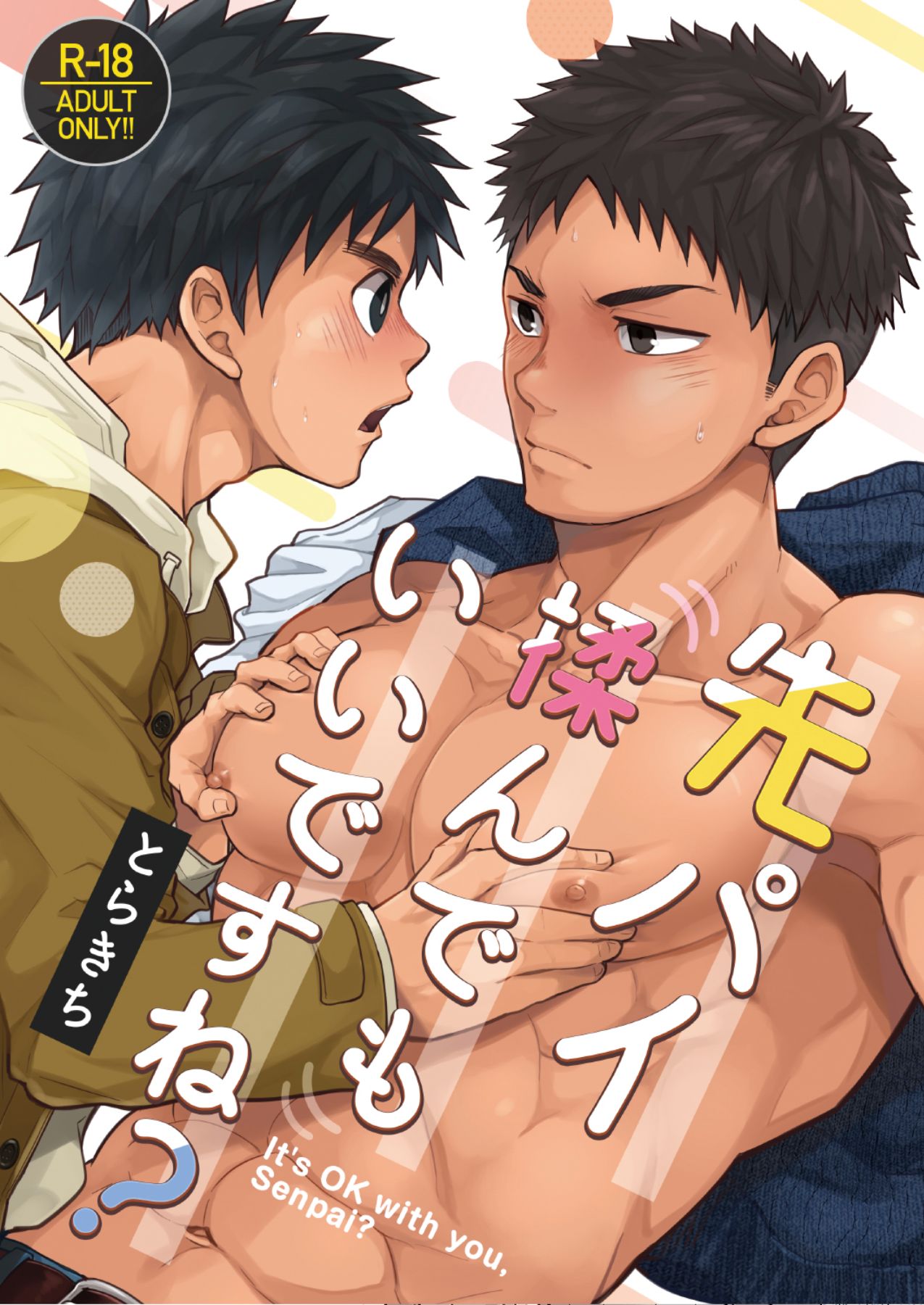

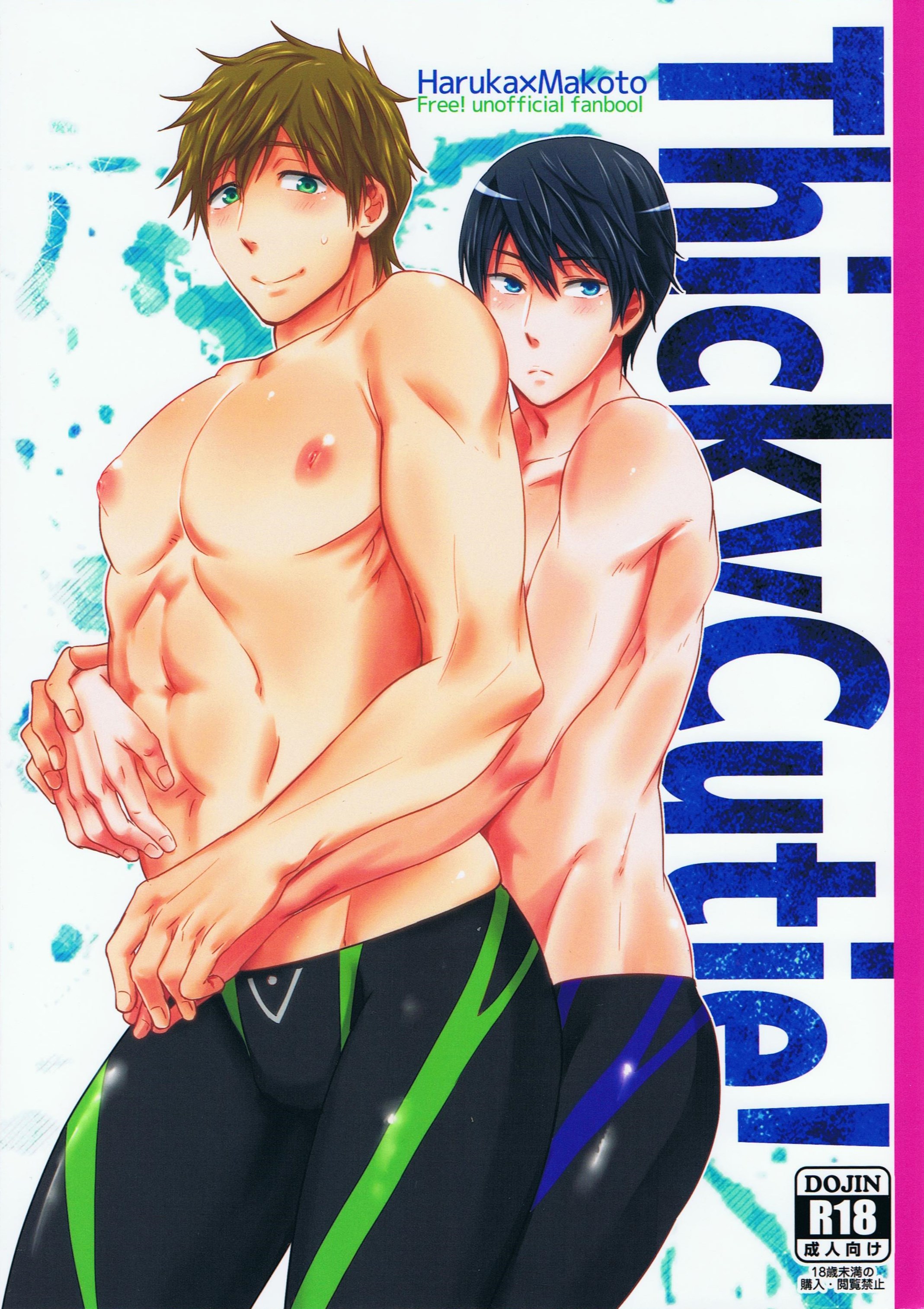
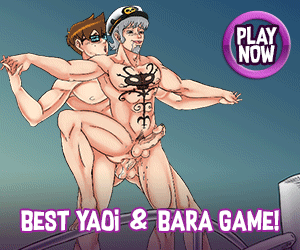
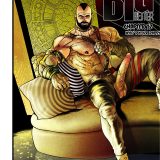
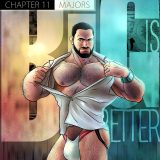
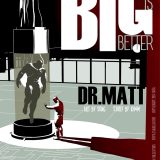
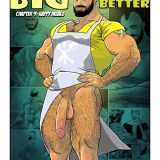
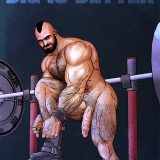
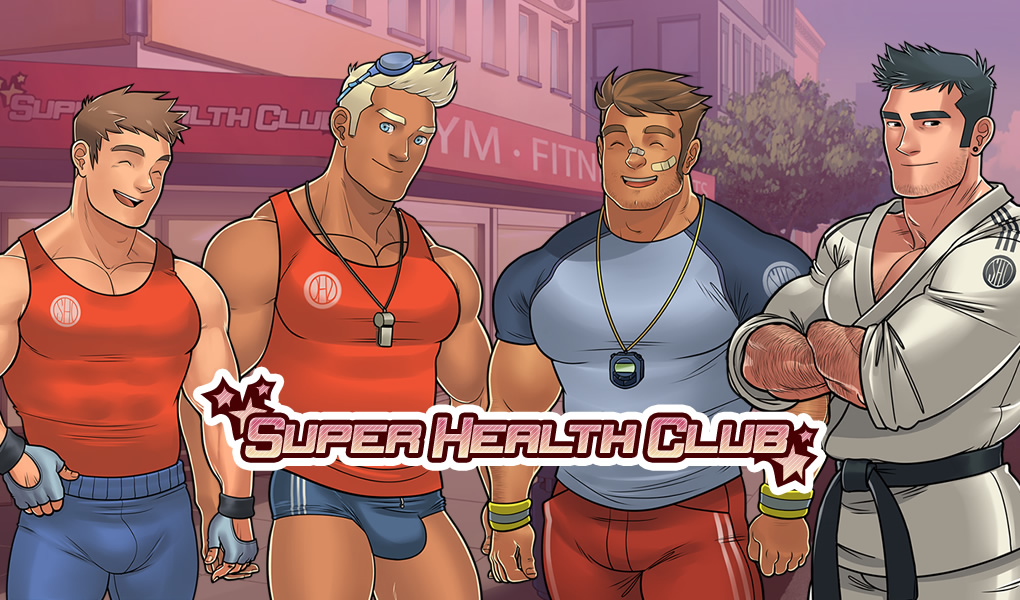

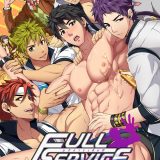

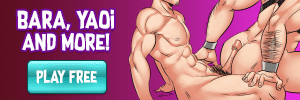
is it not possible to play this game with just a mouse?
yes^
wait i read that wrong. It is possible to play with a mouse. My bad.
pls help it doesnt work when i try playing with a mouse, it just has the floating hand gesture with some box
keep shaking and it will switch to part2 automaticly