[ENG] CrazyLove (BigBear Games) – Bearemon
Install and execute
Unzip and copy all files in any folder of your hard disk. Be sure to keep the same folder structure inside the one you choose. Click on Bearemon.exe to play.How to play
-Use the space bar, return or click on mouse to continue the storyline. -Use the mouse or the keyboard arrows to select a path. -Use the tab button to hide the menu and show the full image. -You can save your status by clicking the Menu and then selecting Save. -You can load your status by clicking “Load Game” from the main menu or by clicking Menu>Load within gameplay. -You can change some options (includes full screen) from the main menu or by clicking Menu>Option within gameplay. -Within gameplay you can quit to the main menu by clicking Menu>Quit.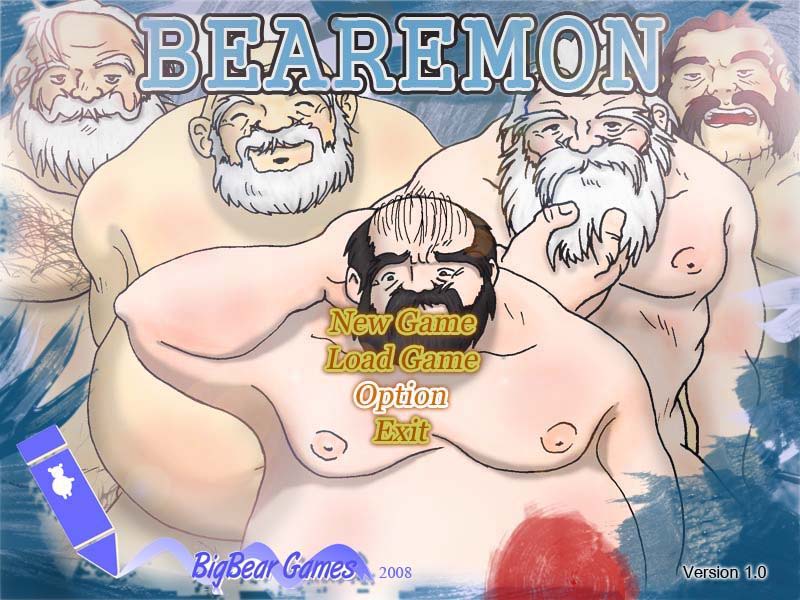
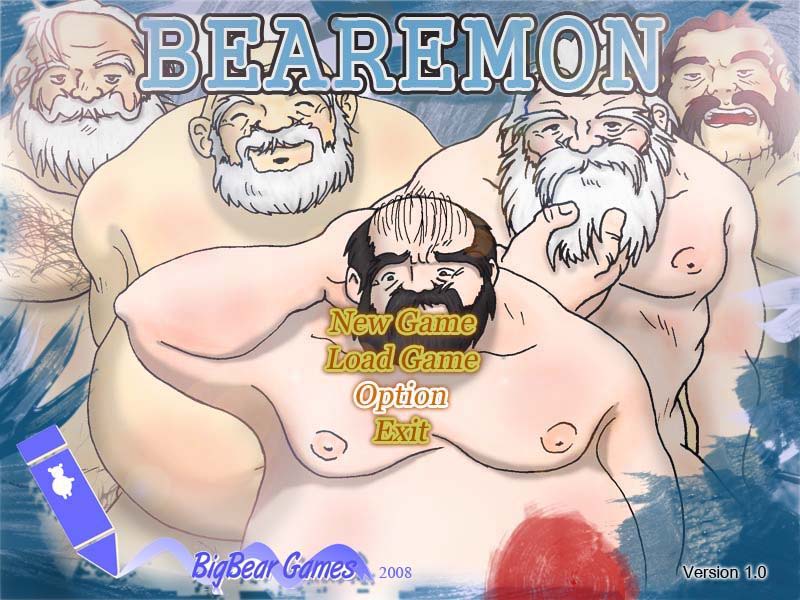
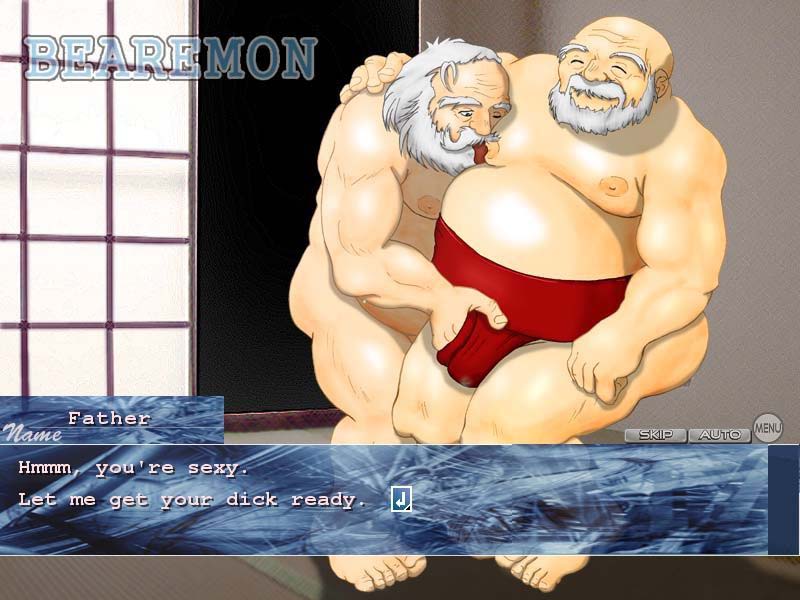

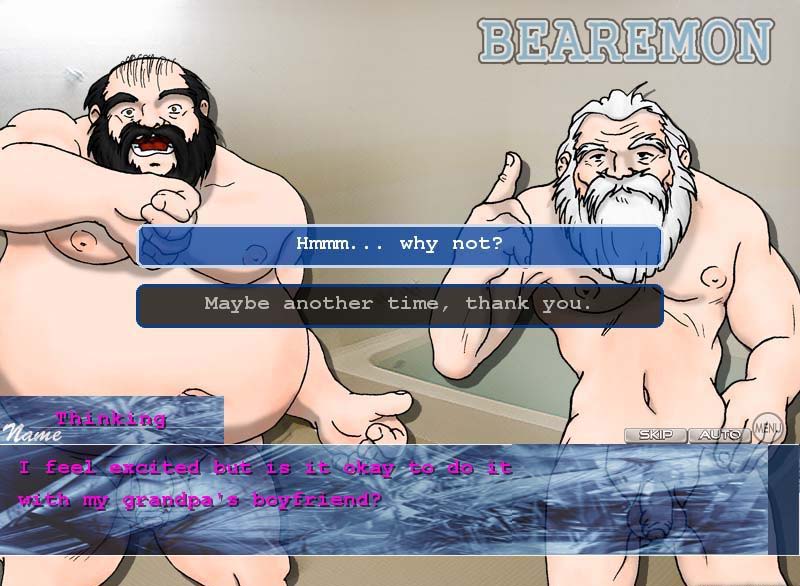
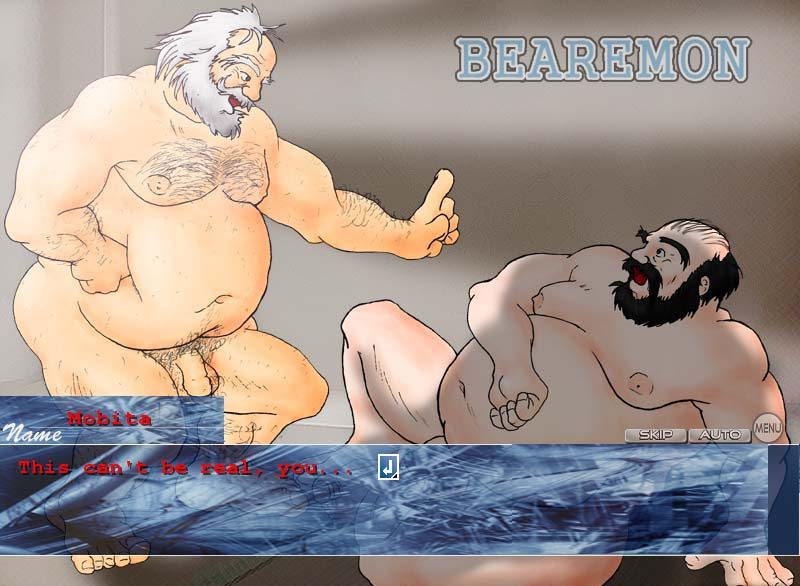
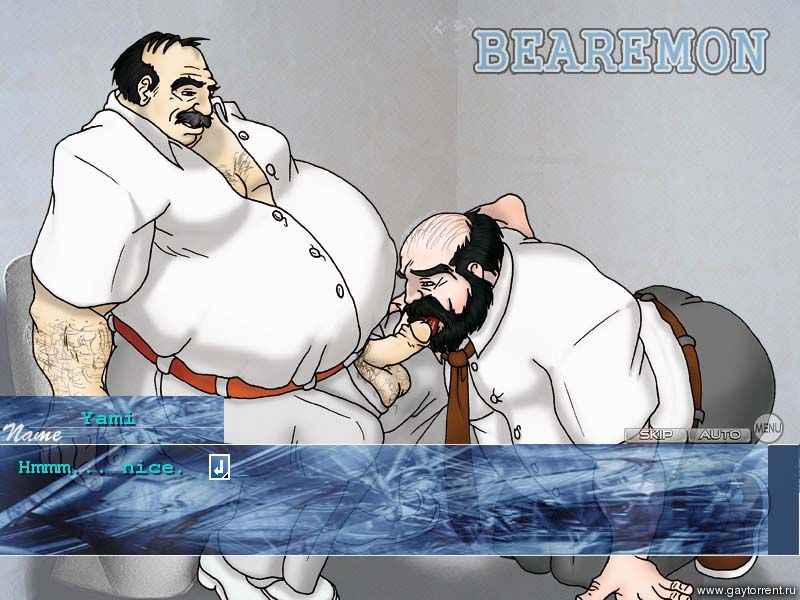
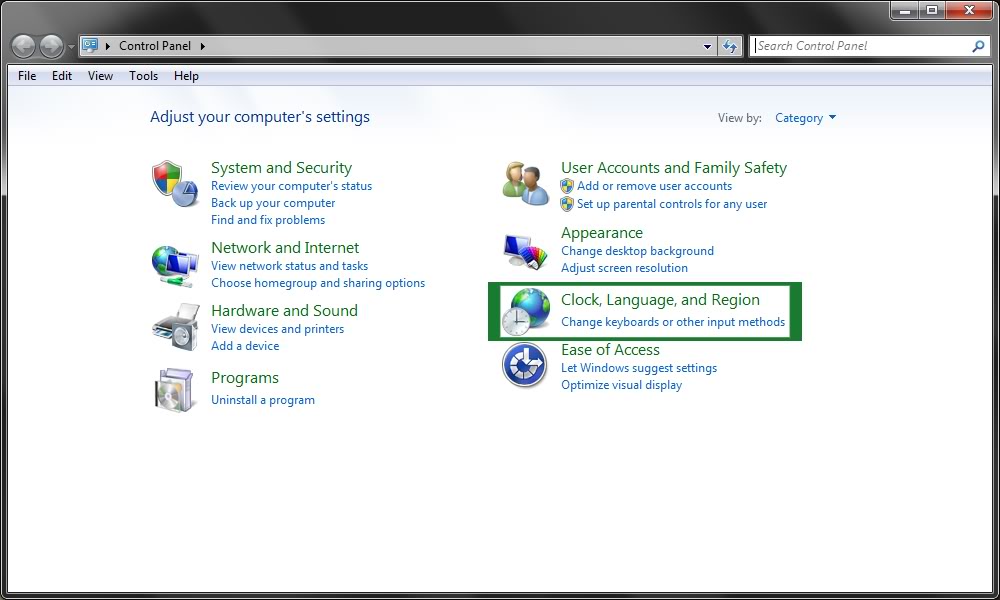
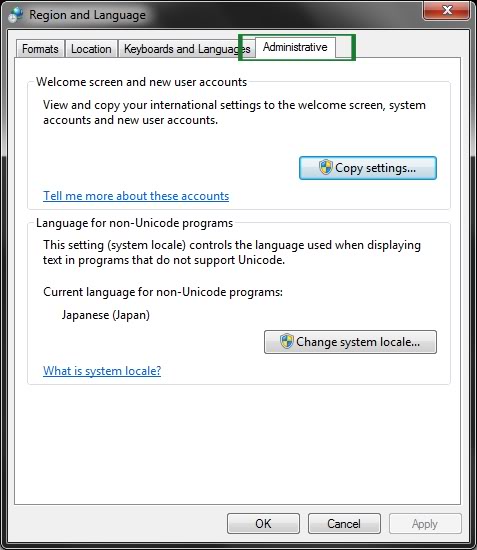
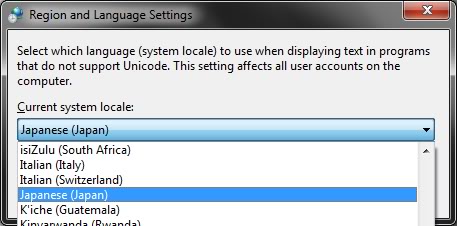



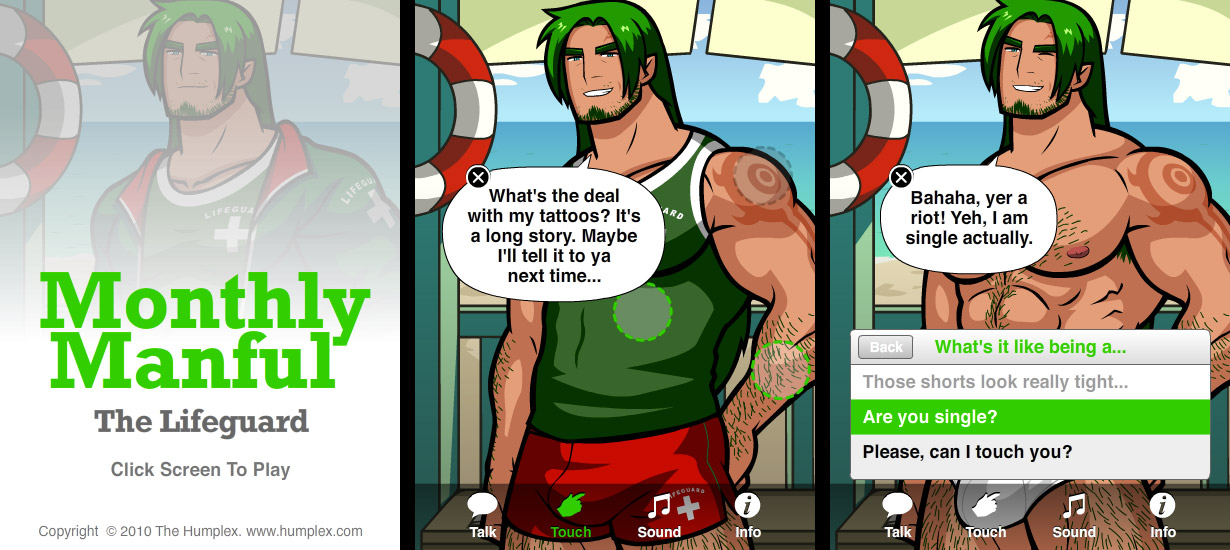





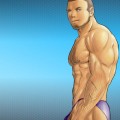








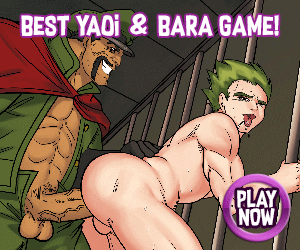
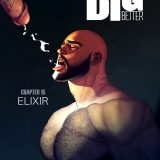
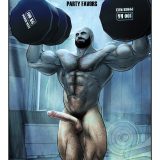
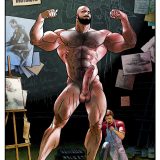
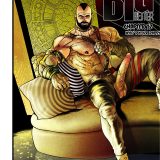
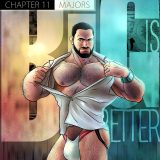
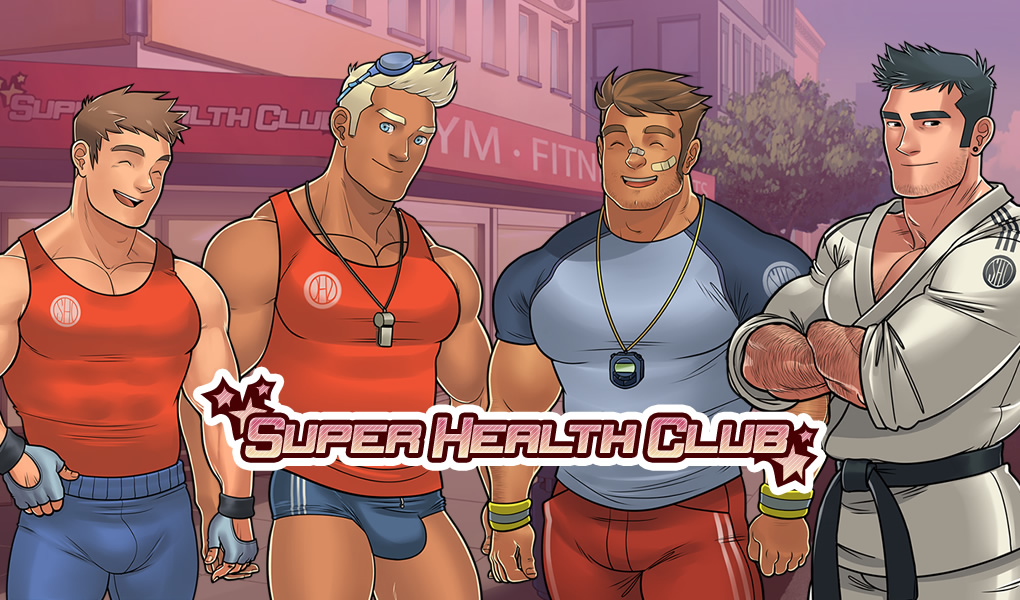

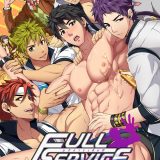


Do you have anything else from CrazyLove. His comics are hard to find.