[JPN, ENG] Torao Asada 浅田寅ヲ (Nitro+Chiral) – DRAMAtical Murder ドラマティカル マーダー
For the purposes of properly installing and running the game, you’ll need to first set up your computer’s regional settings; otherwise, the scripts and game itself will not install properly. This is a crucial step!! Make sure you have done it before anything else, or there’s a 100% chance the game won’t work.
Head on over to the Control Panel, and click on Regional and Language Settings.
Click the Administrative tab, then Change System Locale … . On this tab, change the system locale to Japan (Japanese).
Installing the Game
This part is pretty straightforward, aside from a little possibly confusing Japanese.
IMPORTANT!: If the text in the installation comes up as question marks or other text that isn’t Japanese, do not continue! This most likely means your locale didn’t set to Japanese.
Run the DMMdSetup.exe in the Installation folder.
After the game installs, a small dialog will appear asking if you want to make a desktop shortcut. You can say no to this, since we will make a shortcut for the crack file soon! IMPORTANT: The next window has a box ticked for a program called soft-denchi. I’ve heard both that it is helpful and that it isn’t required; after checking on Fuwanovel, I’ve come to the conclusion that it’s best to install it along with the game just in case.
Now that the game is successfully installed, let’s apply the update, crack and English patch!
Update, Crack and English Patch
Open in a separate window the game’s Program Files location (C: < Program Files (x86) or Program Files < NitroplusCHiRAL < DRAMAtical Murder). Inside your DRAMAtical Murder Update 1.10 folder, highlight the three files, and drag them over to the game folder. If it prompts you to replace the other files, go ahead and do so!
Now, for the crack. In the crack folder you unzipped, drag the file over to the game folder as well. For this file, you don’t have to overwrite the DMMd.exe file in the game folder; it’s okay if that and the DMMd_crack_for_ver110 are separate.
Now create a shortcut for the crack and send it to the desktop. Rename it DRAMAtical Murder or whatever if you’d like.
Click on the shortcut to test out if the game starts up correctly. If I’ve recalled everything correctly, it should work! (Don’t worry if there’s briefly a black screen; the game takes a few moments to start up, especially if you have other programs running.)
If everything goes smoothly, exit out so we can install the patch!
English Patch
The final step! The translation group has been kind enough to give a really nice guide to setting up the English patch. Unzip the English patch files wherever you saved them and follow the guide inside (which is also a walkthrough for the choices!), and you should now be able to play DRAMAtical Murder in full English!
I hope that this guide wasn’t too confusing or convoluted! If there’s anything I missed or something that doesn’t work/make sense, please feel free to let me know. I hope everything works out and everyone is able to play! If you have any issues with installation or any general questions or comments on the guide, please don’t hesitate to comment below.
English Patch Manual and Walkthrough
FAQ
When I try to run the game, I get a window from softdenchi asking for a 20-digit alphanumeric license for authentication.
This window is the one that the crack is supposed to bypass. If you’re seeing it, chances are that you are running from DMMd.exe instead of DMMd_crack_for_ver110.exe. Right click on whatever shortcut you’re using to run the game and select Properties. Make sure that in the ‘Target’ section, it says “C:\Program Files (x86)\NitroplusCHiRAL\DRAMAtical Murder\DMMd_crack_for_ver110.exe”. Also make sure that you have moved the 1.10 update files over to the DRAMAtical Murder folder in Program Files before you try and run the crack.
When I try to run the setup, I get an error that says ‘the file d3dx9_42.dll is missing’.
This is an error that has to do with a DirectX file that is missing. DirectX is a software used with games and programs with advanced graphics/animations. To try and fix this error:
1. Restart your computer. Just in case the missing file is just a fluke, restart and try to run the setup again.
2. Install DirectX straight from the Microsoft website. This comes with all the latest files in a DierctX setup and contains the d3dx9_42.dll file. After updating DirectX, restart. This should clear up the problem.
3. If you already have DirectX installed, and the above does not work (it may not because installing the driver does not overwrite the corrupted file), download the DirectX redist from here. Directions:
– Make a folder to extract the files (there will be many) to and extract them.
– Run DXSETUP.exe, found in the folder.(I recommend running the computer in Safe Mode to run this)
– This should overwrite/update the missing file.
4. If for some reason downloading DirectX did not help, updating the driver for your video card may correct the problem. For info on how to update drivers (in Win 7/8/Vista/XP), see here.
When I start the game, the black screen comes up, but then either a) the game closes or b) the black screen is endless.
Usually, this is the result of not completing the step of changing your locale into Japanese. However, I have also seen many instances where the locale has been changed and this error still occurs; in this case, try the following:
– Set your locale back to English, restart, then change to Japanese and restart again. Run the game to see if the issue is fixed.
– Install AppLocale from Microsoft and try running the game through this instead.
How to Install Applocale on Windows 7
The game runs fine, but crashes when I save/quicksave!
This is a result of insufficient permissions. First, try running the game in administrator mode (right-click < properties < compability < check ‘run this program as administrator’). If this does not fix the issue:
– Uninstall the game and all components.
– Run the installation, and at the point where it allows you to choose a directory to save to (default is C:\Program Files or Program Files (x86)\NitroplusCHiRAL), install the game somewhere that is accessible to your account (such as My Documents).
NOTE: If your account name (found in C:\Users) includes any non-alphabetical or non-numerical letters/symbols, the game will not be able to be installed to your account. Aside from editing the registry (which is possible, but somewhat dangerous) to change your name in C:\Users, there is not much you can do. Use or create another account without symbols in the name in order to install the game.
For more troubleshooting options, see the bottom of the page here, check this tag, or add a comment here:


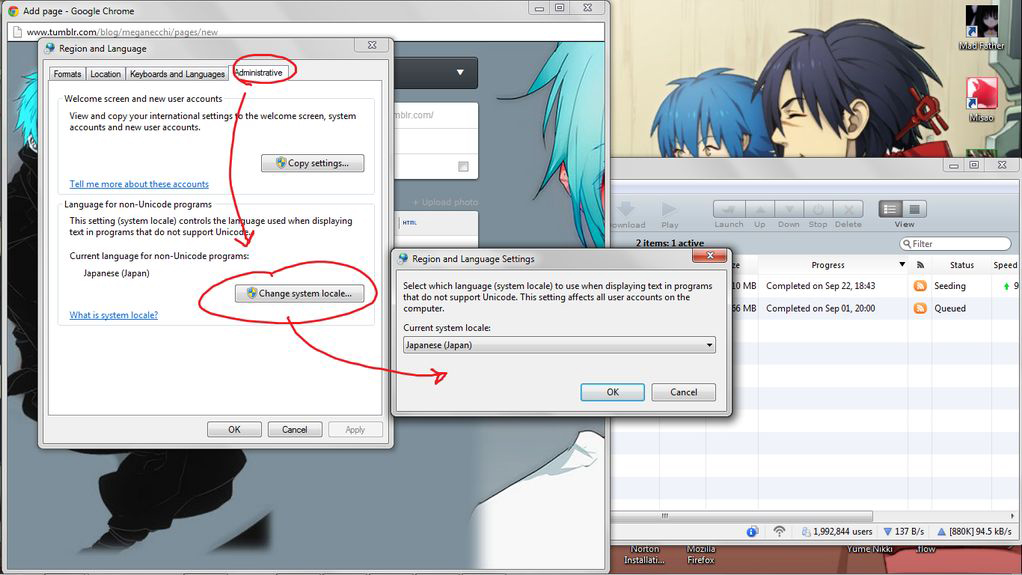
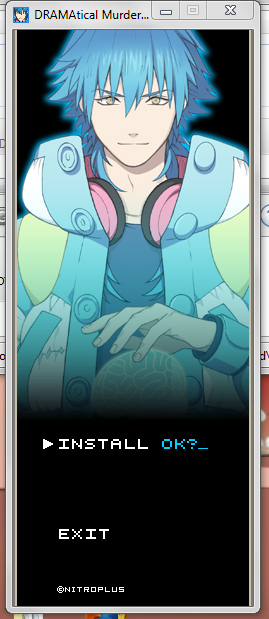
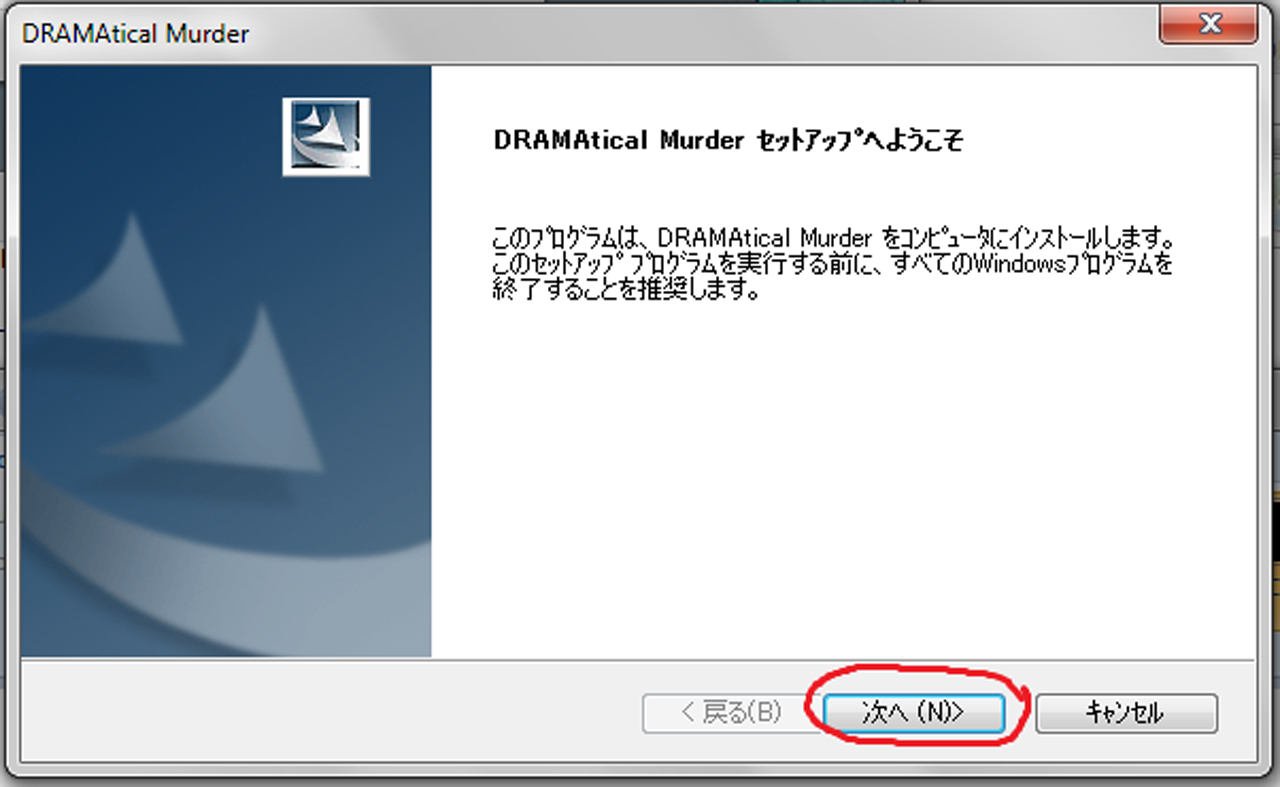
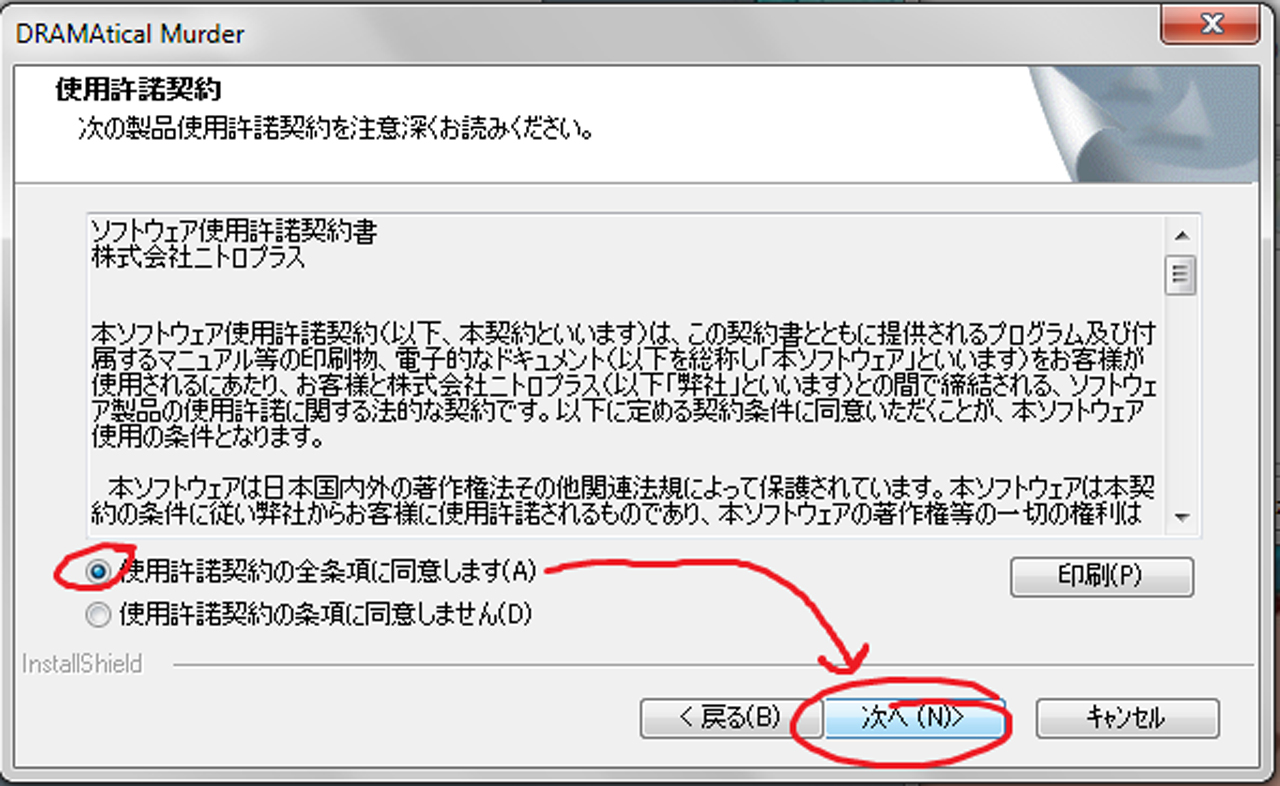
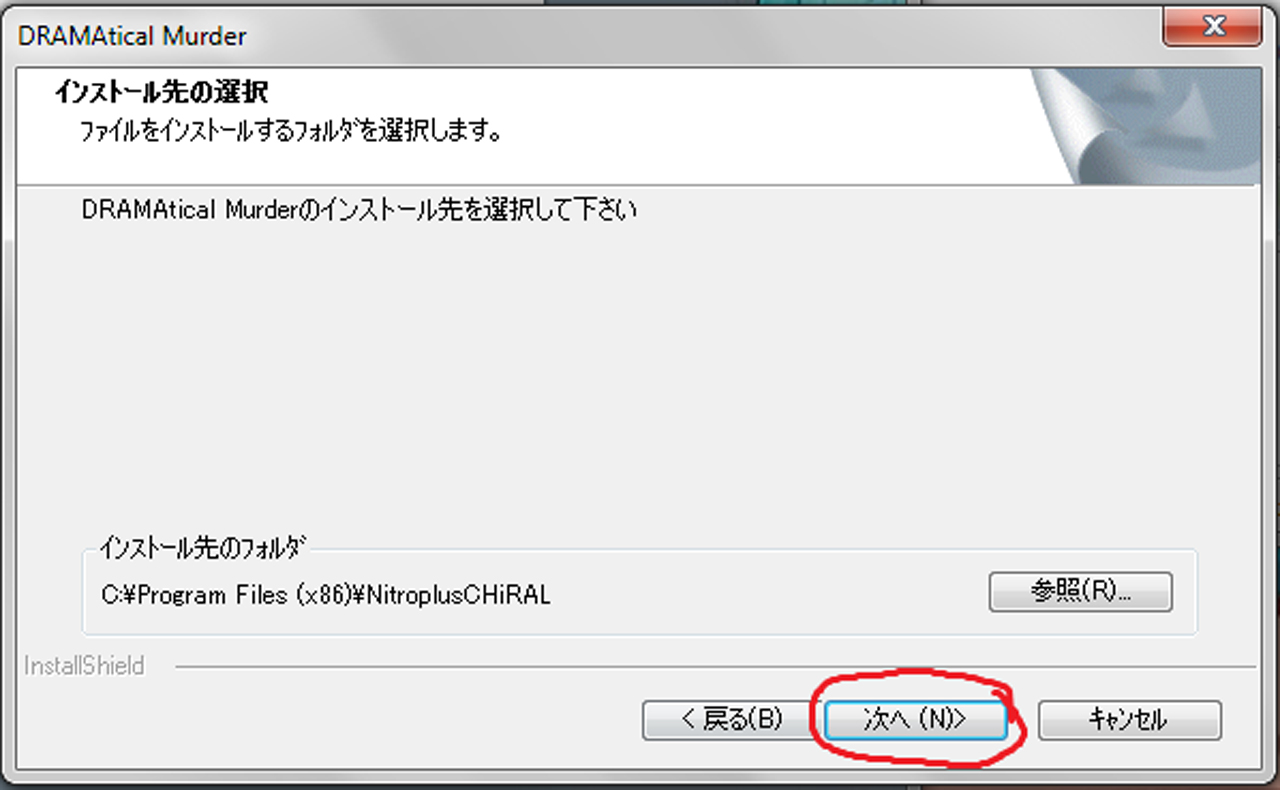
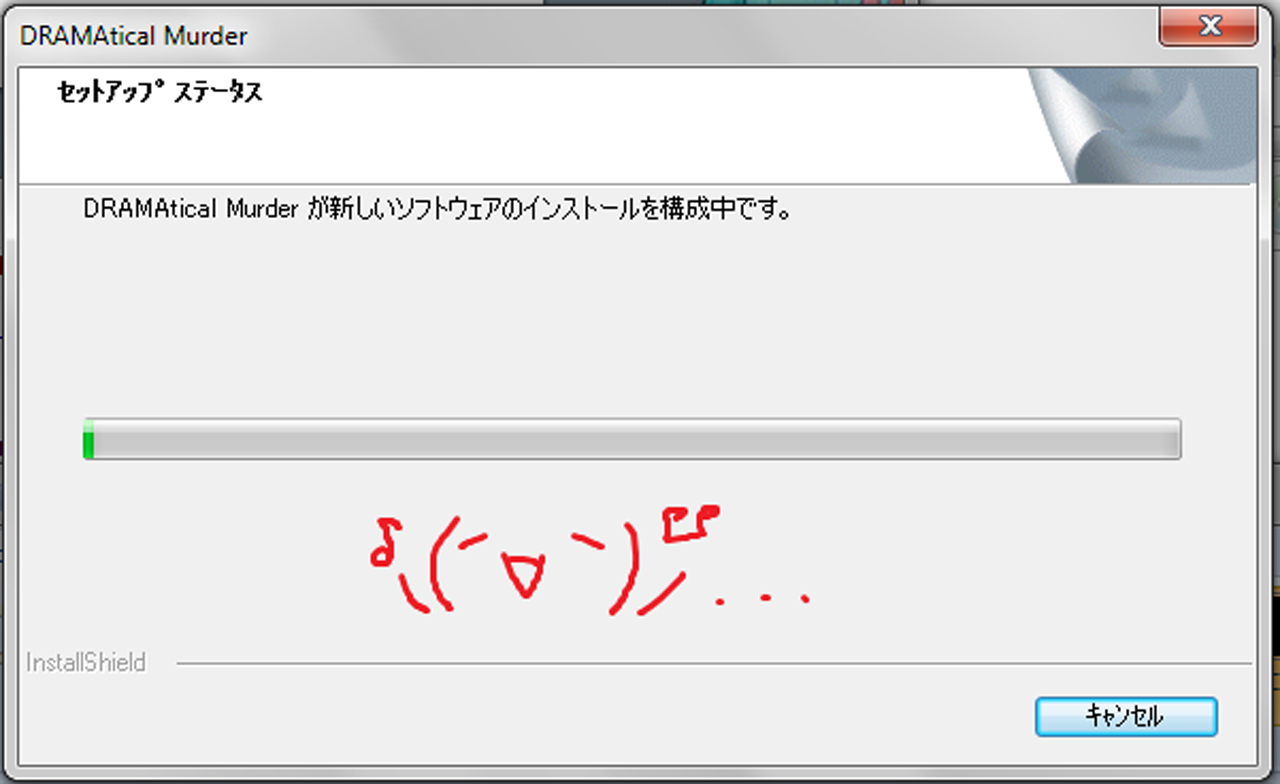
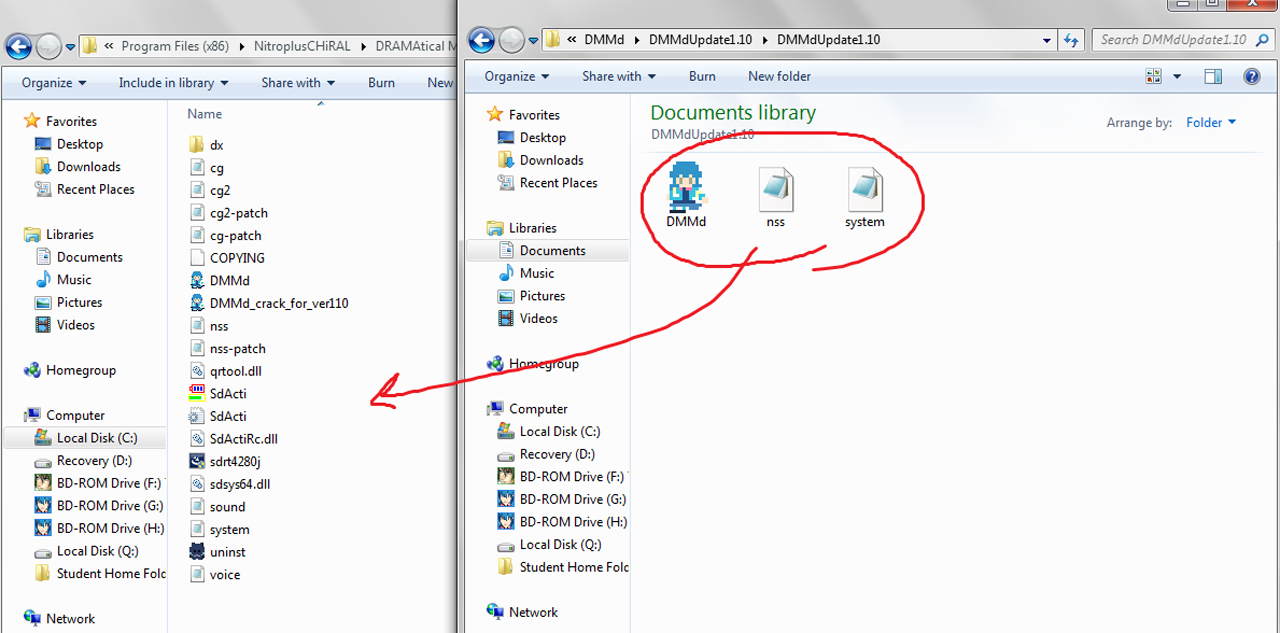
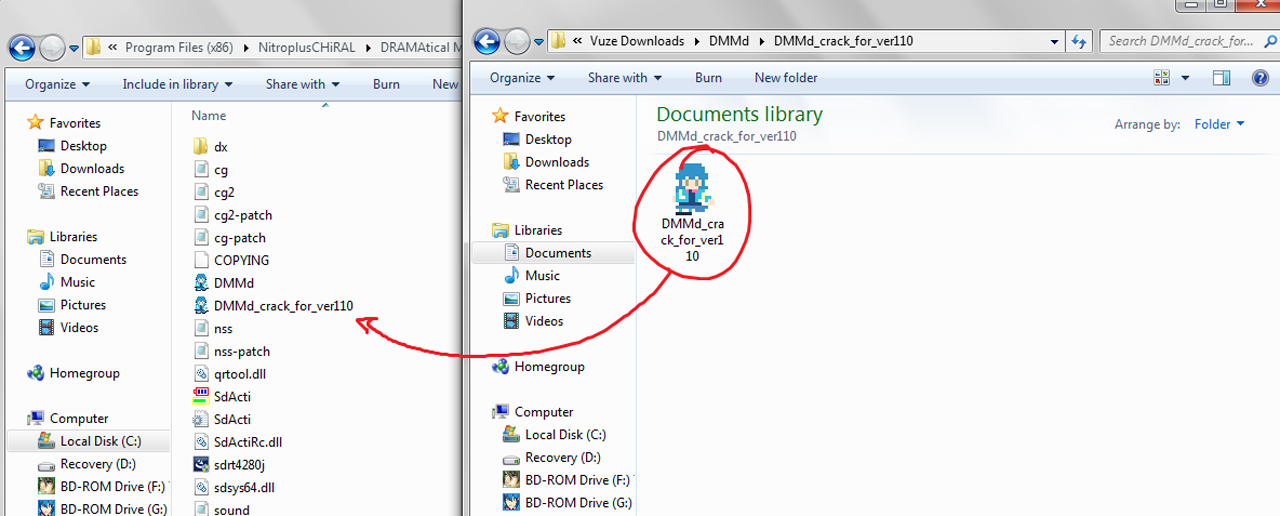
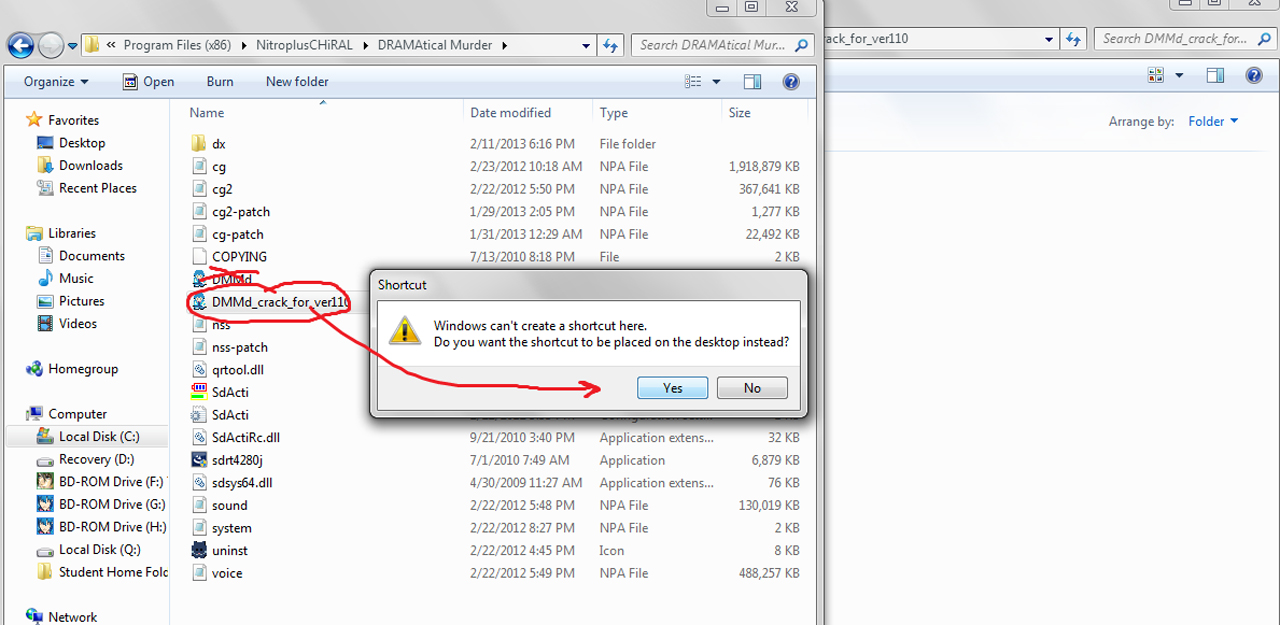
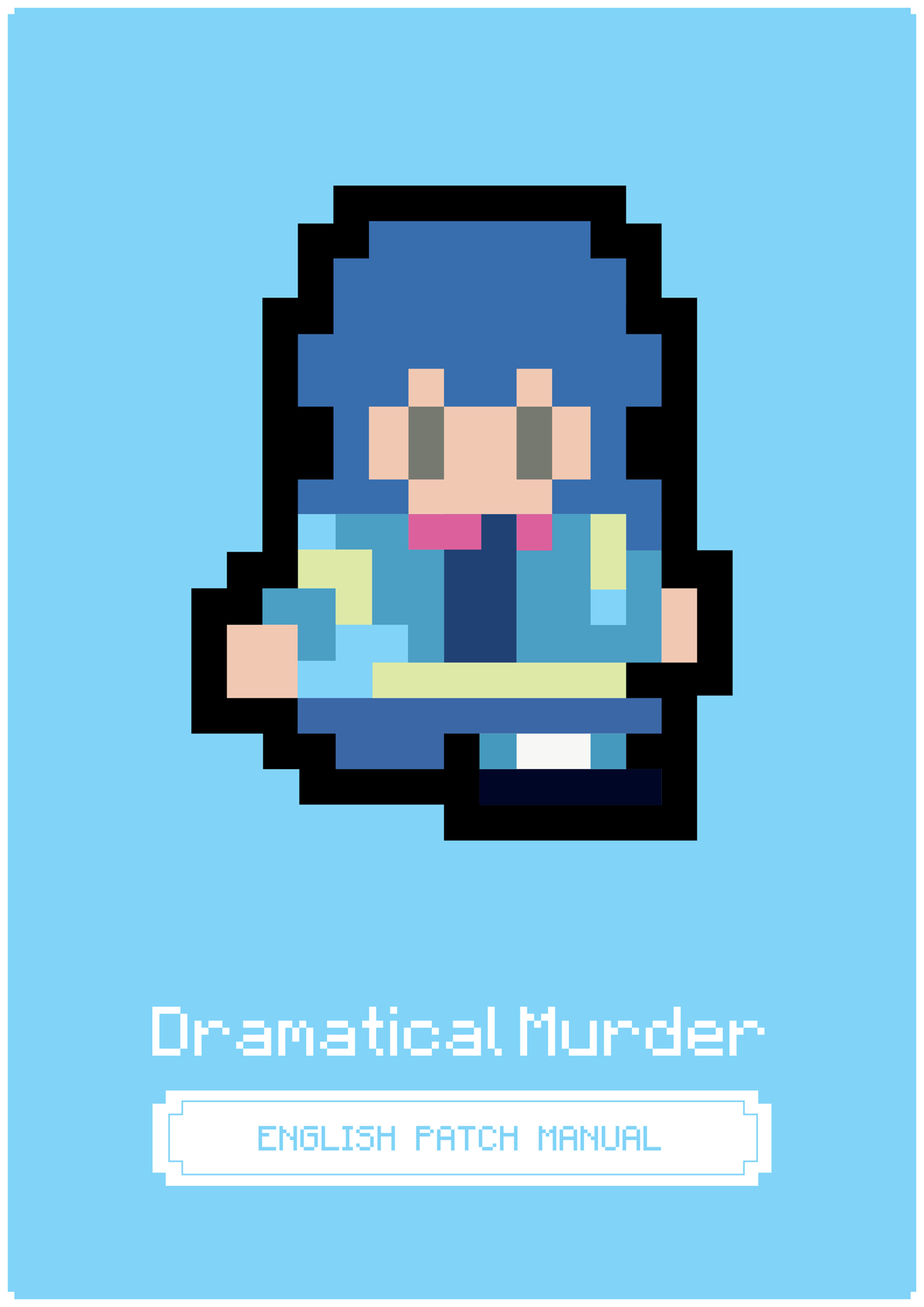
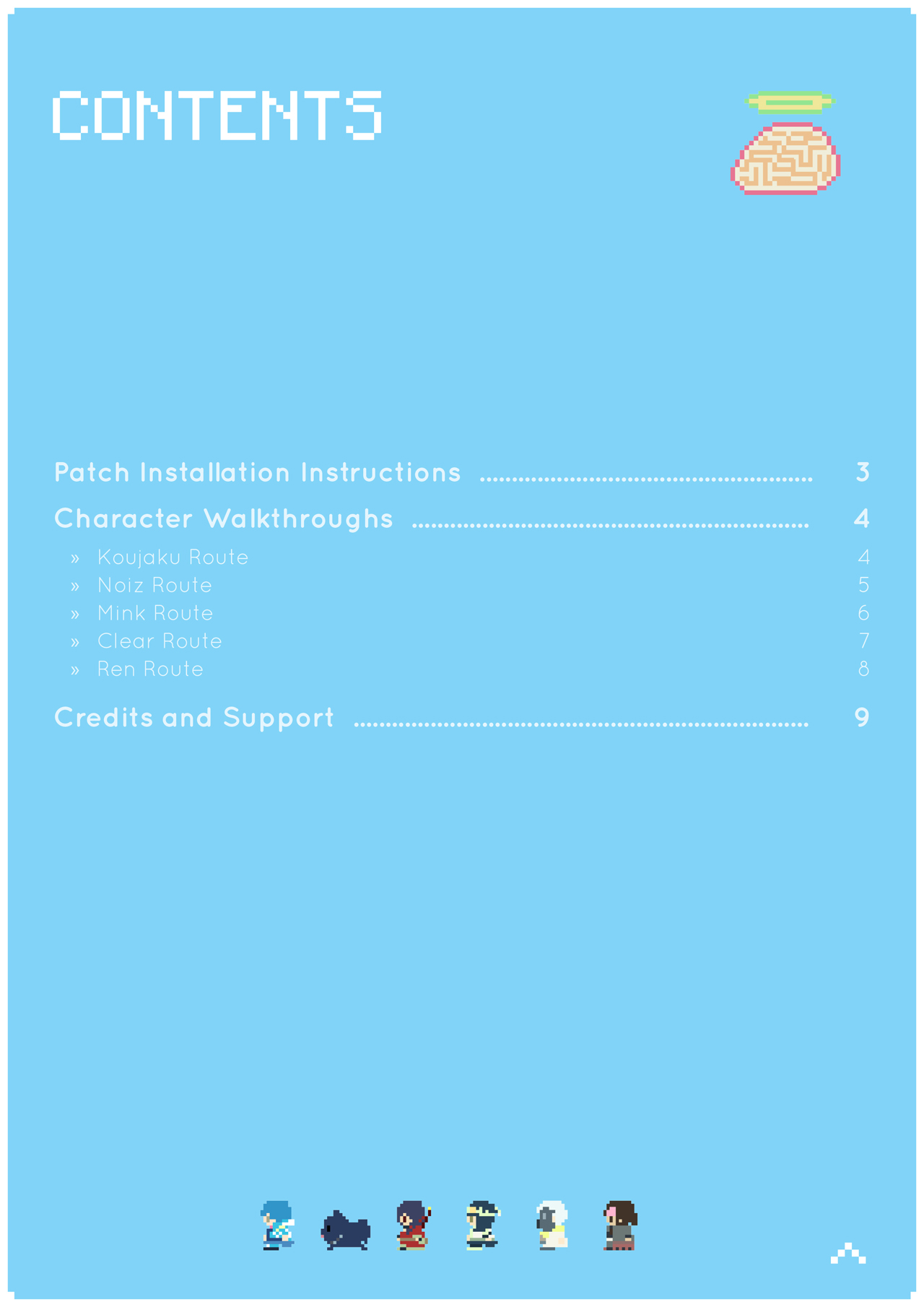
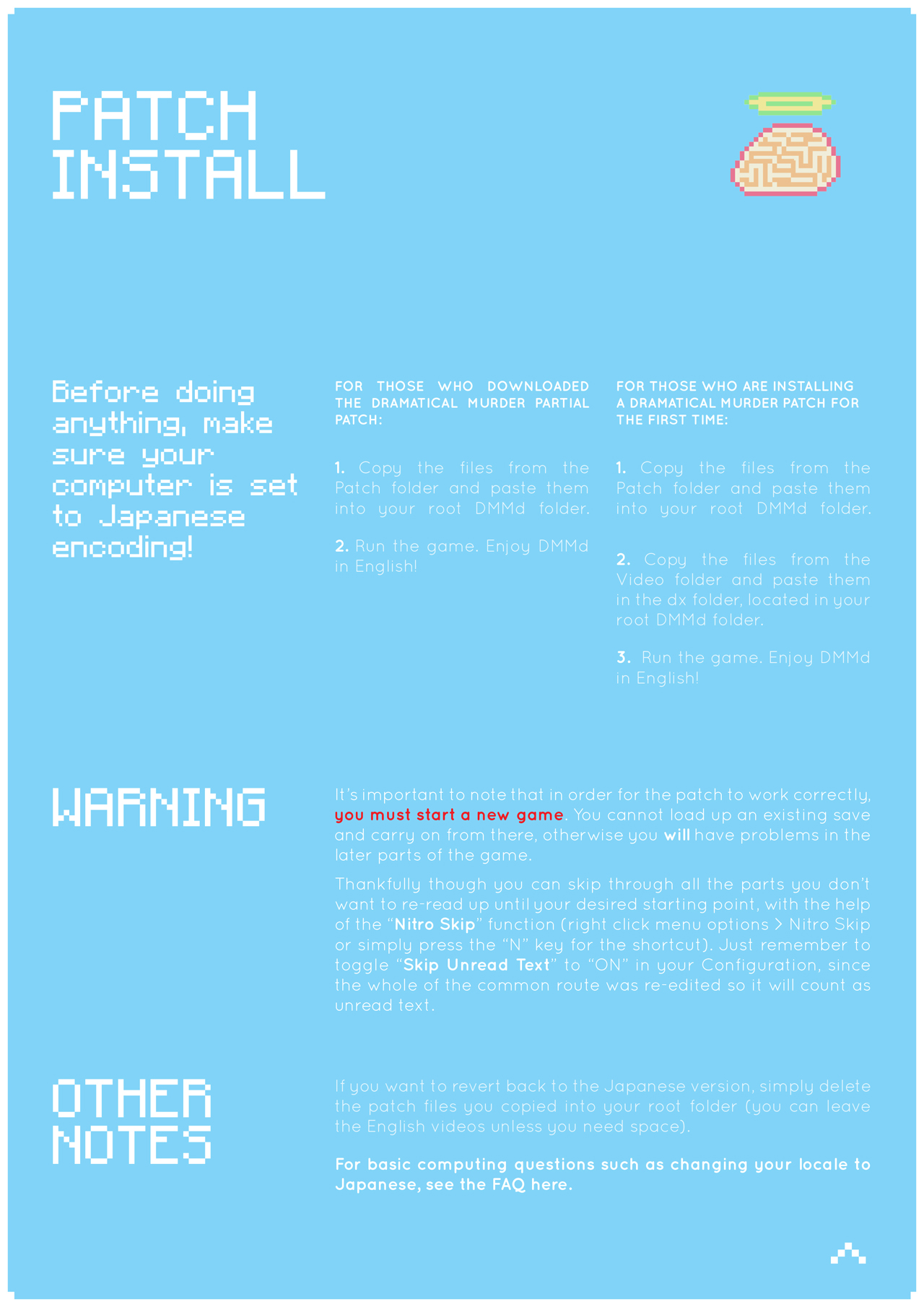
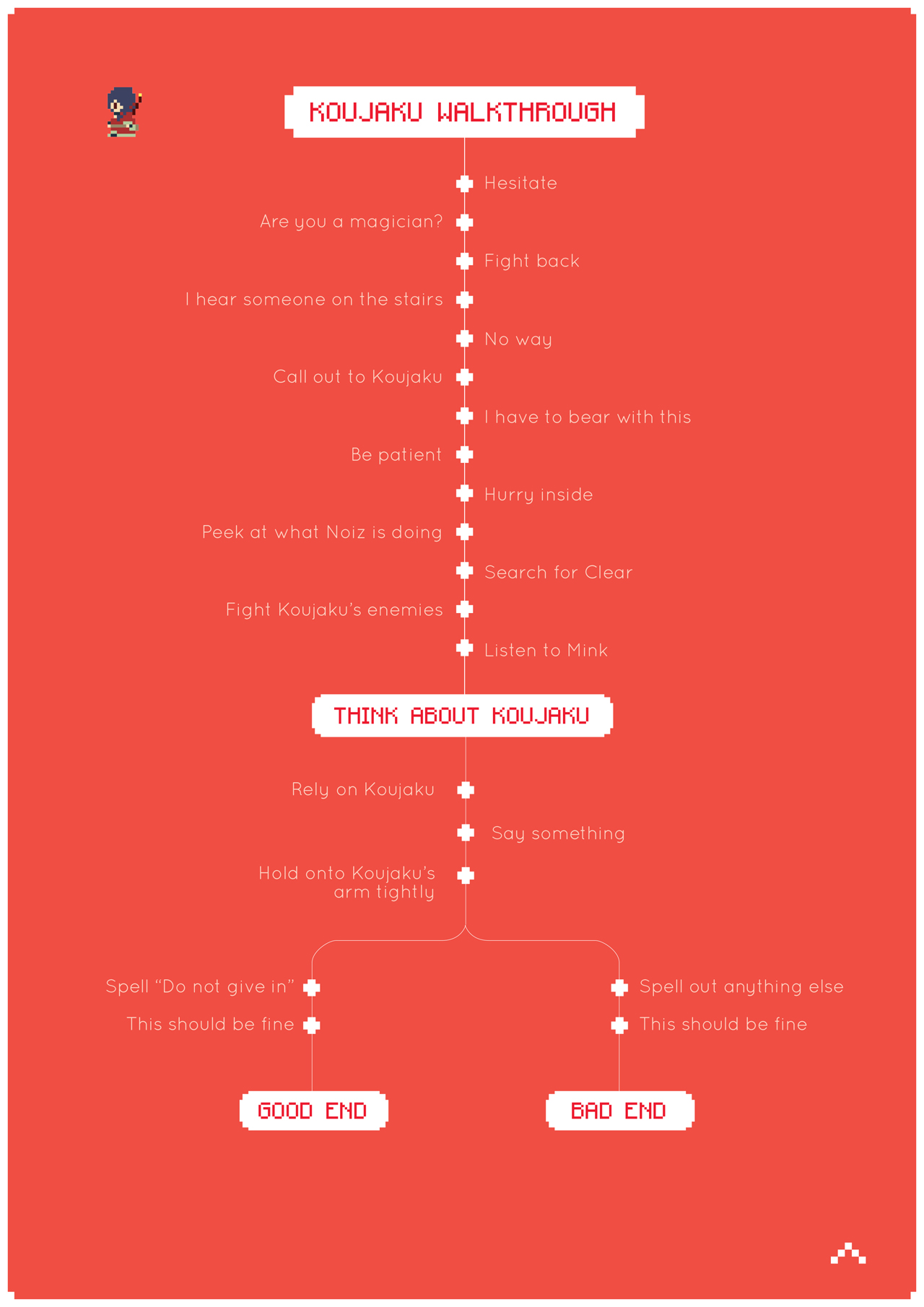
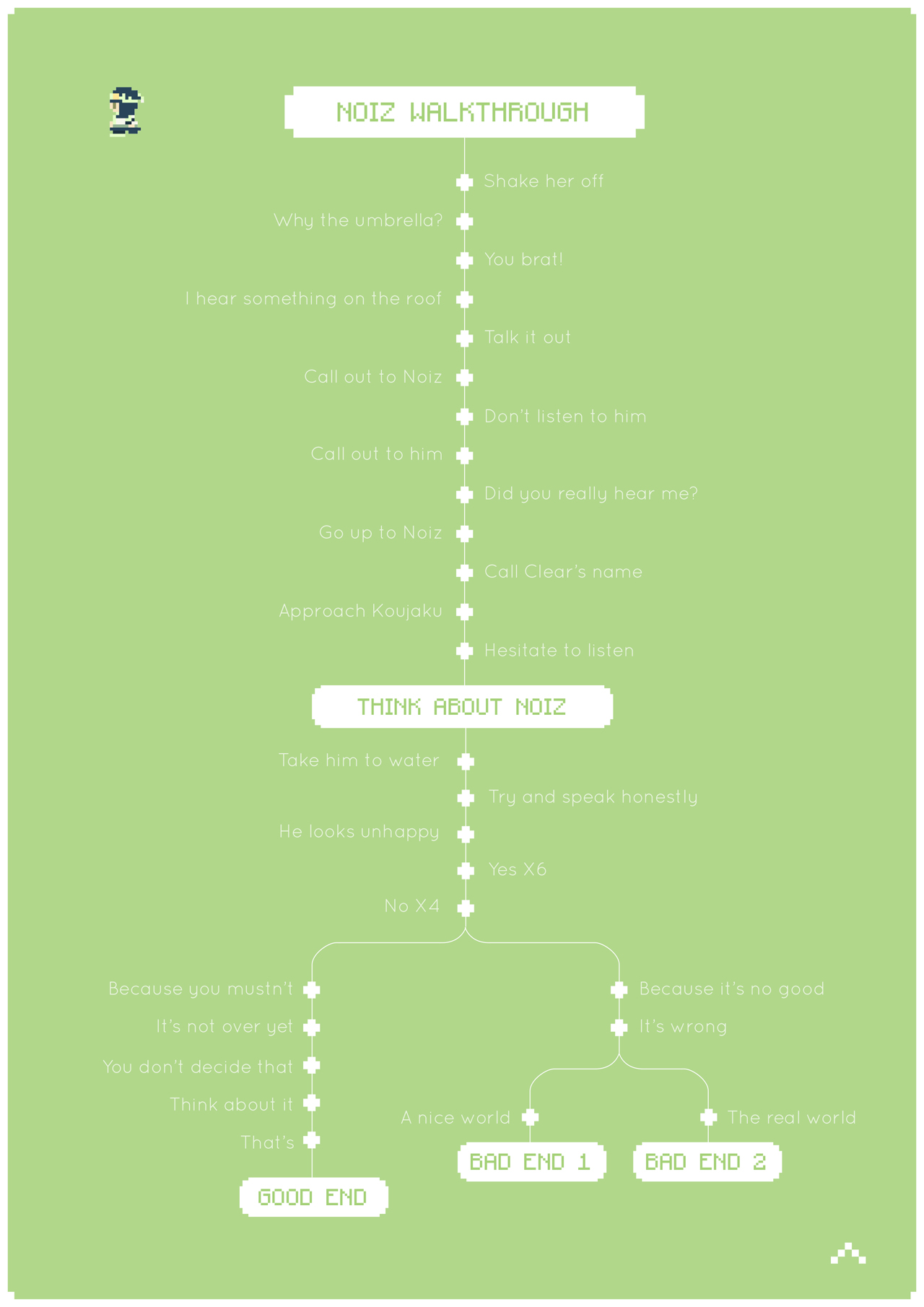
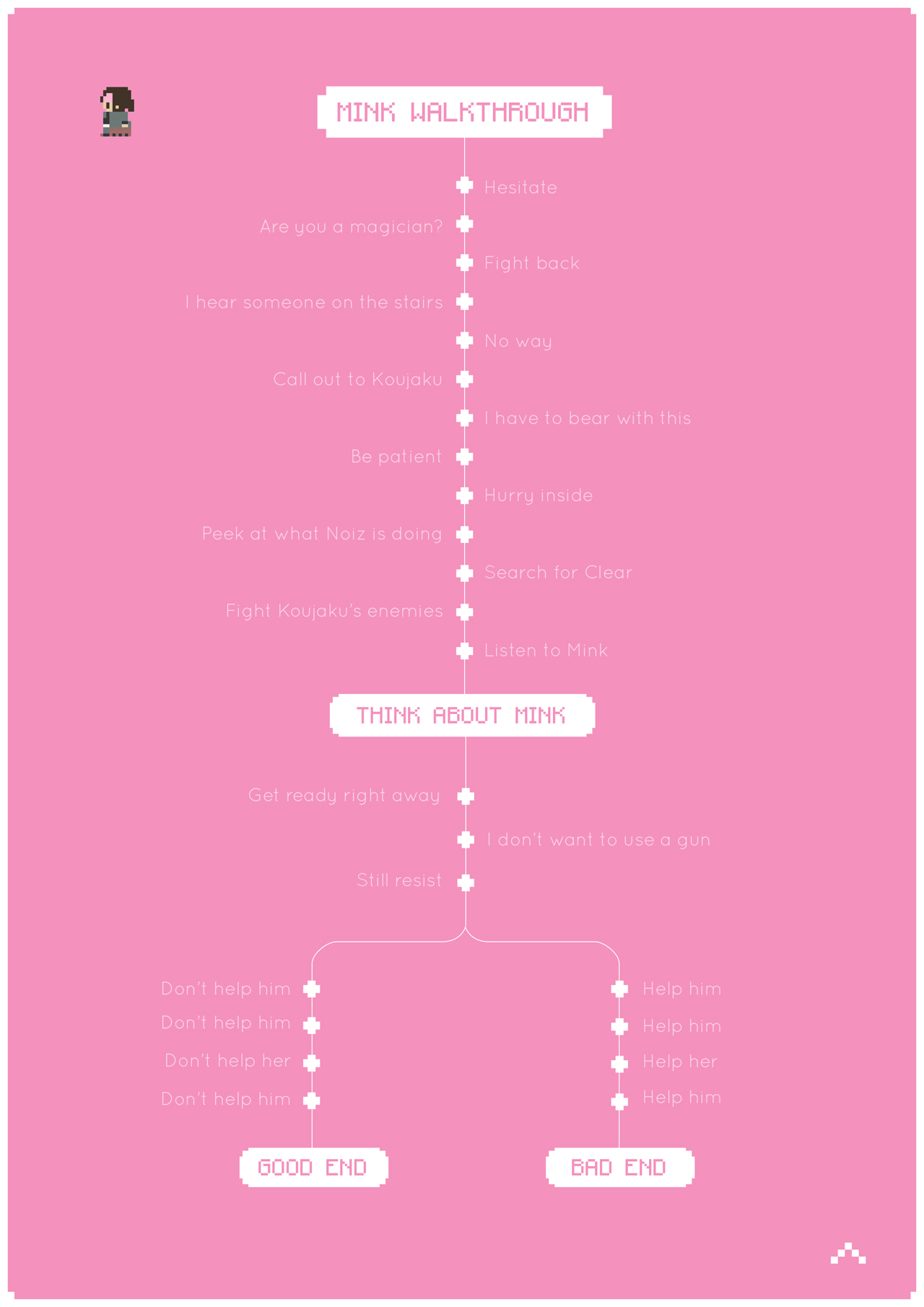
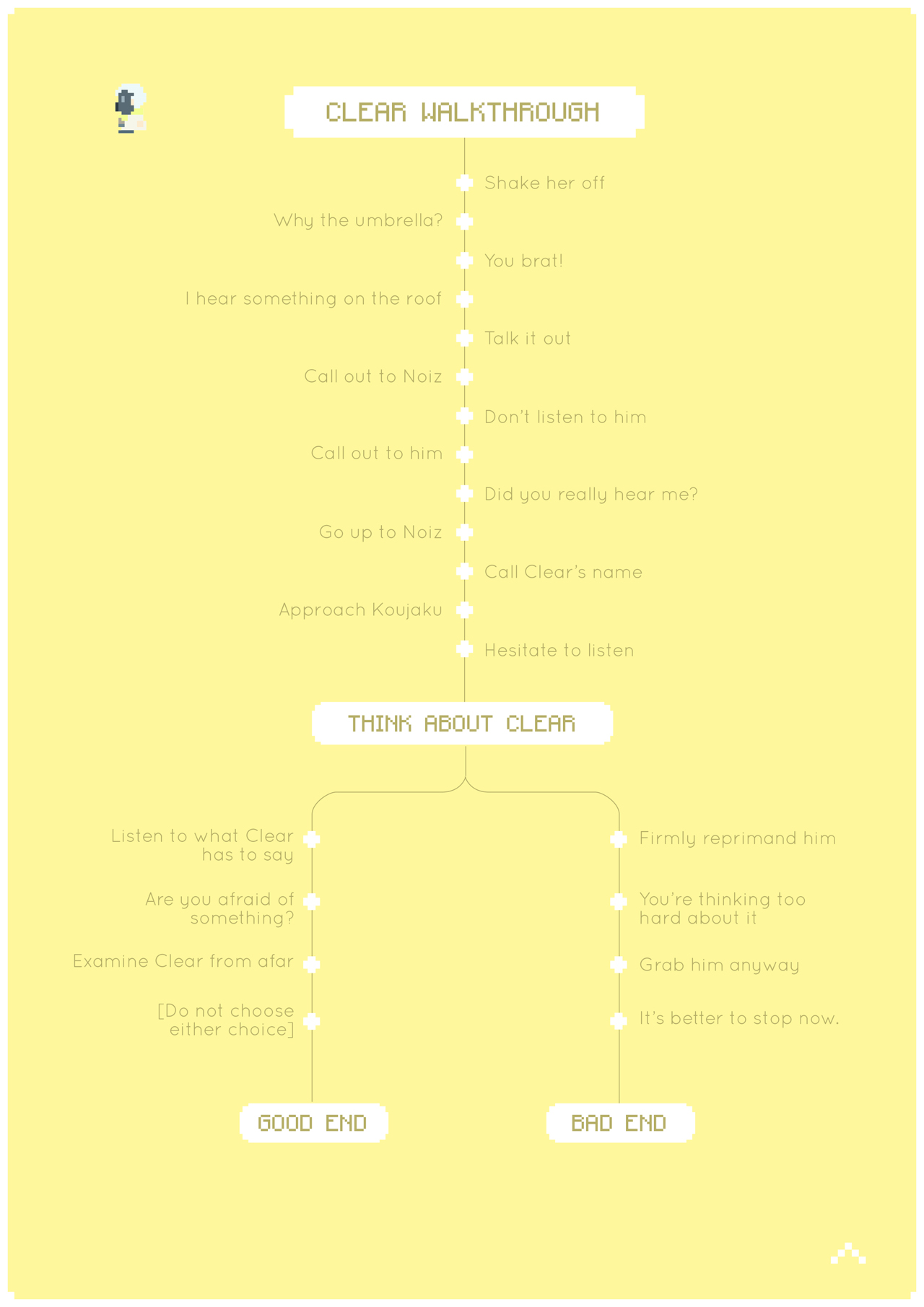
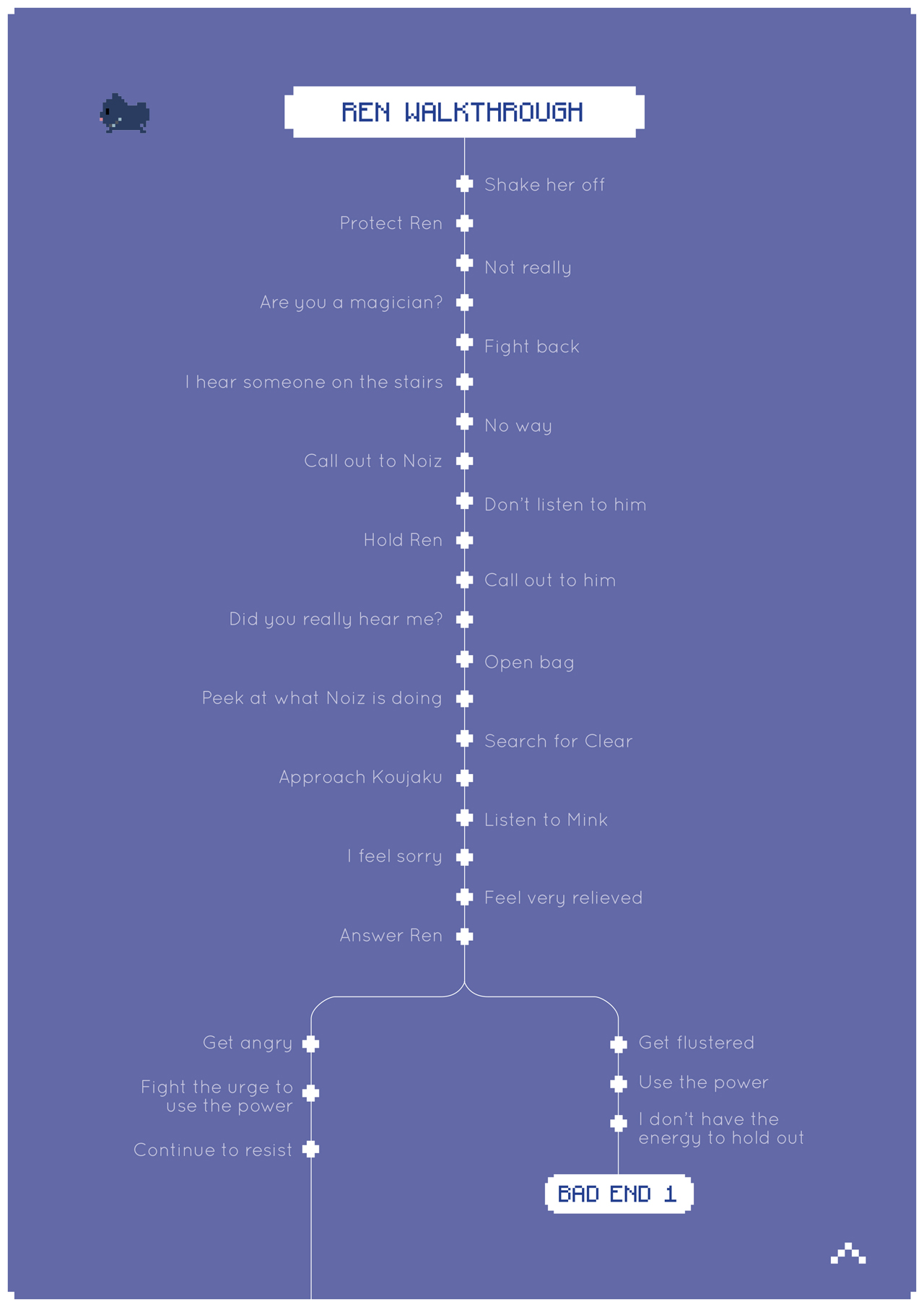
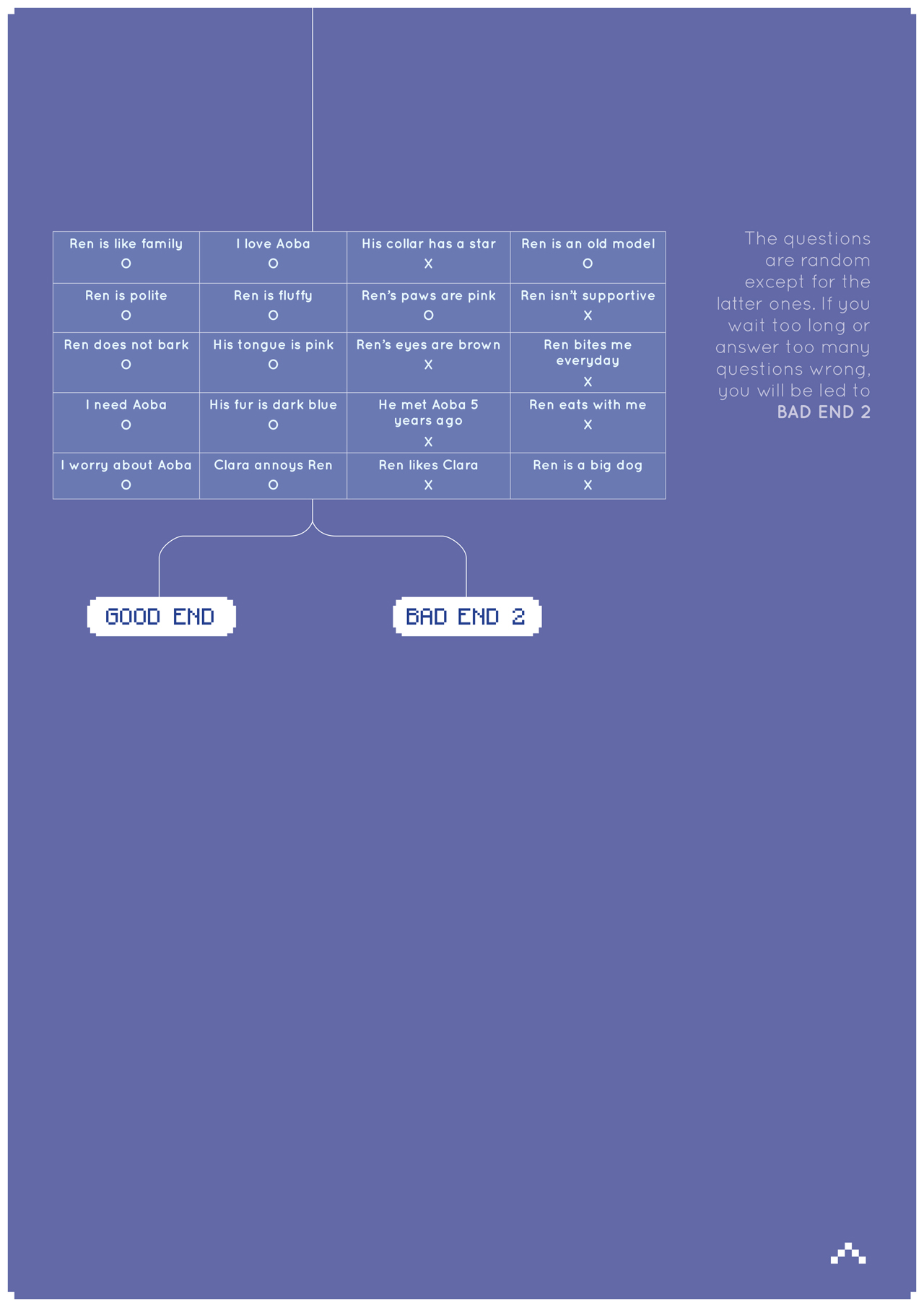
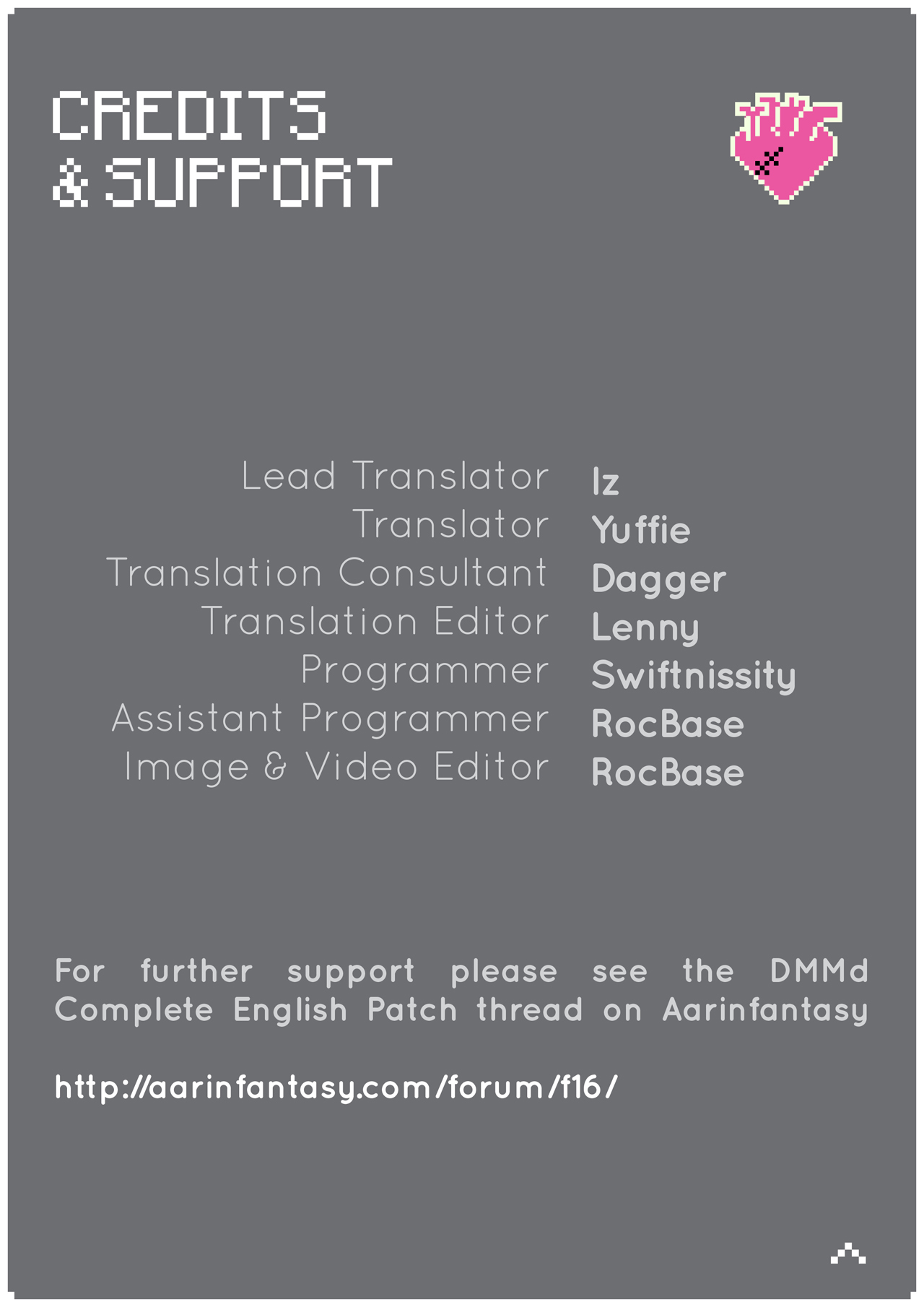
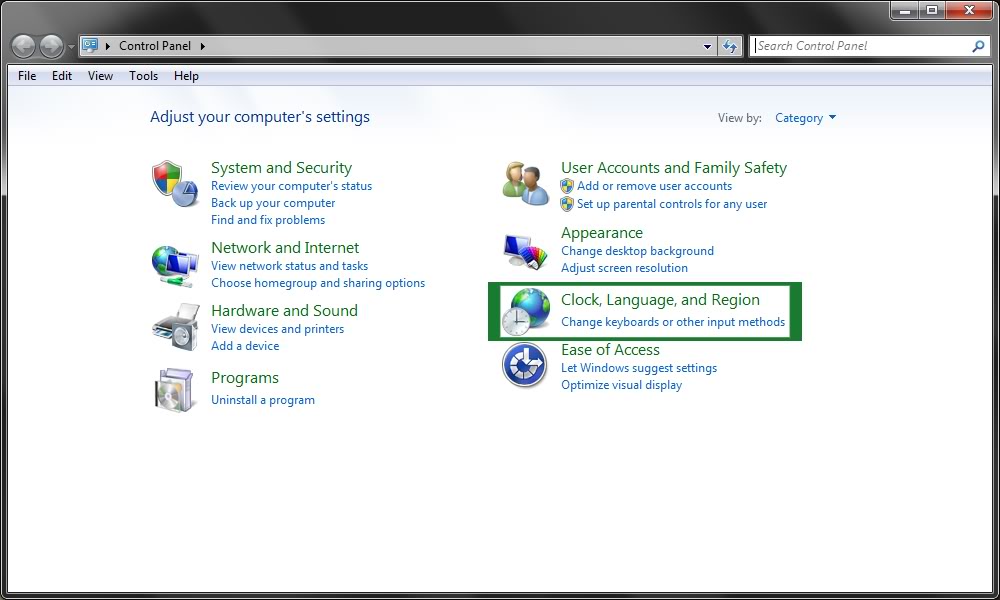
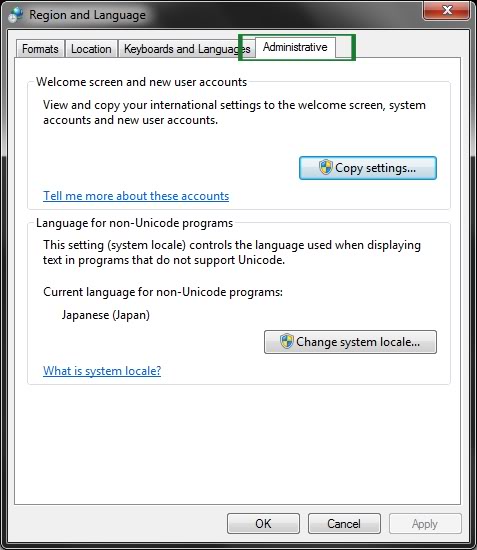
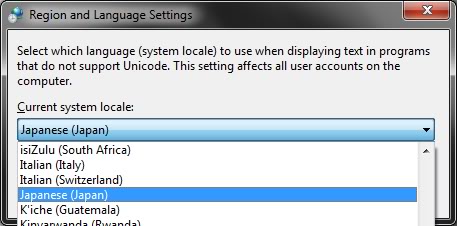









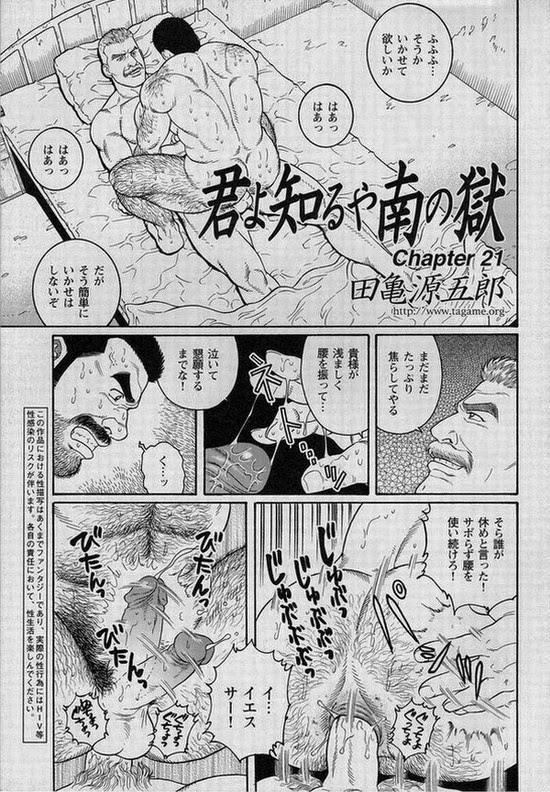

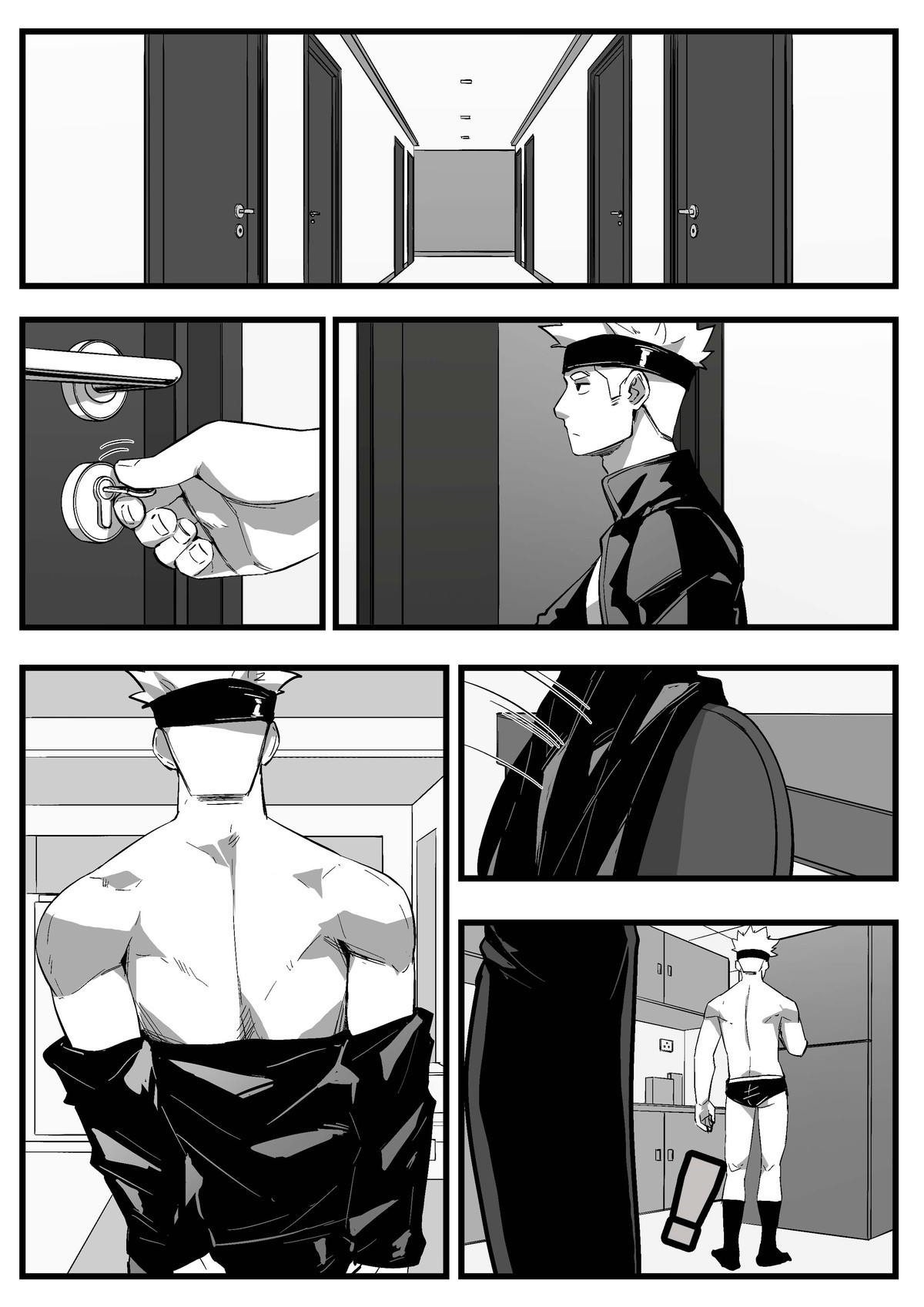


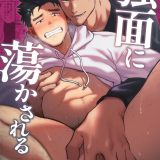



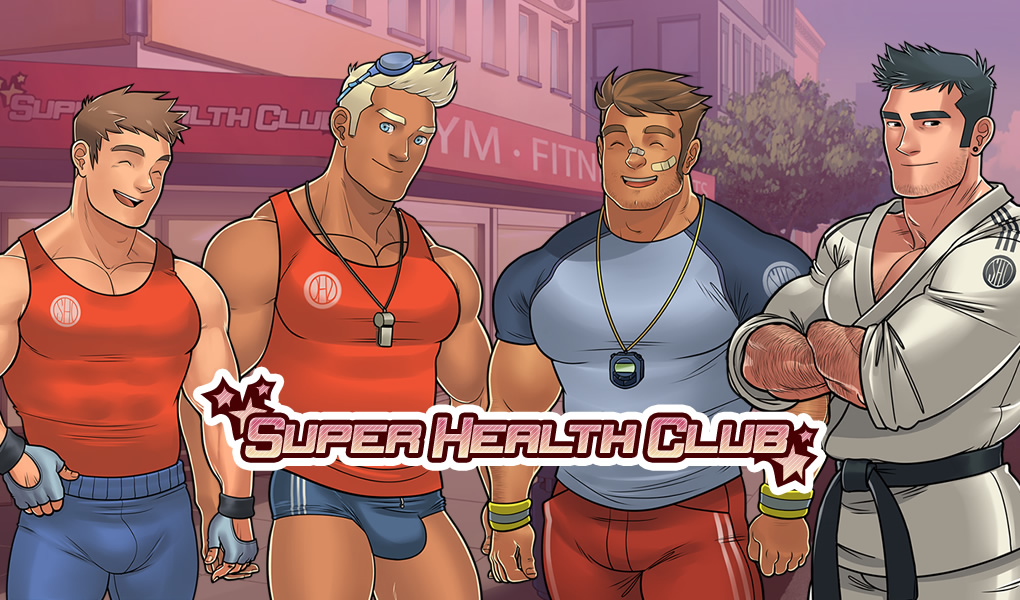

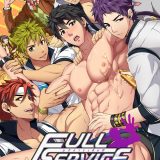


I’m getting microsoft visual c++ runtime library error.
Is there any way you can help me with this?
Same problem. It’s not on your FAQ and its really hard to find a fix on Google.
Just change the name of the folder
Why’s everything for Windows? There’s only so much Wine can handle. All the games end up crashing in Mac, it’s unplayable!!
Mac sucks. The end.
Are you gonna upload a tutorial on how to download Dramatical murders re:connect too?
Hello. I downloaded this before from this very website. And it worked perfectly!
But my computer had to get restored, so I’m trying to reinstall it.
But it keeps saying i’m missing d3dx9_42.dll and says that I should reinstall the program and that it would fix it.
I redownloaded the game files twice and it didnt fix anything at all. Please help!
It looks like I’m just missing the one particular file!
Please help!
I also have this problem even if it’s my first time installing it… don’t know what to do… I tried to re downloaded it but still the same.
I can’t download the Eng patch 🙁